Developers can use the Square Dashboard to simulate the seller experience and see the effects of their Square API calls.
Note
Are you a Square seller looking for information about the Square Dashboard? If so, visit the Square Help Center or read the Square Dashboard product documentation.
Square sellers use the Square Dashboard to manage business operations by tracking orders, processing transactions, managing inventory, engaging with customers, running detailed reports, and more.
Developers can sign in to the Square Dashboard with their own Square account to see how their API calls appear in the dashboard and affect the seller's workflow. A good understanding of the seller experience can help with application design, testing, and troubleshooting. Square also provides the Sandbox Square Dashboard that developers can use to test with a subset of dashboard features that are supported in the Sandbox environment.
When you sign up for a Square account, Square provides the Developer Console and Square Dashboard, which you can access using the Account menu:
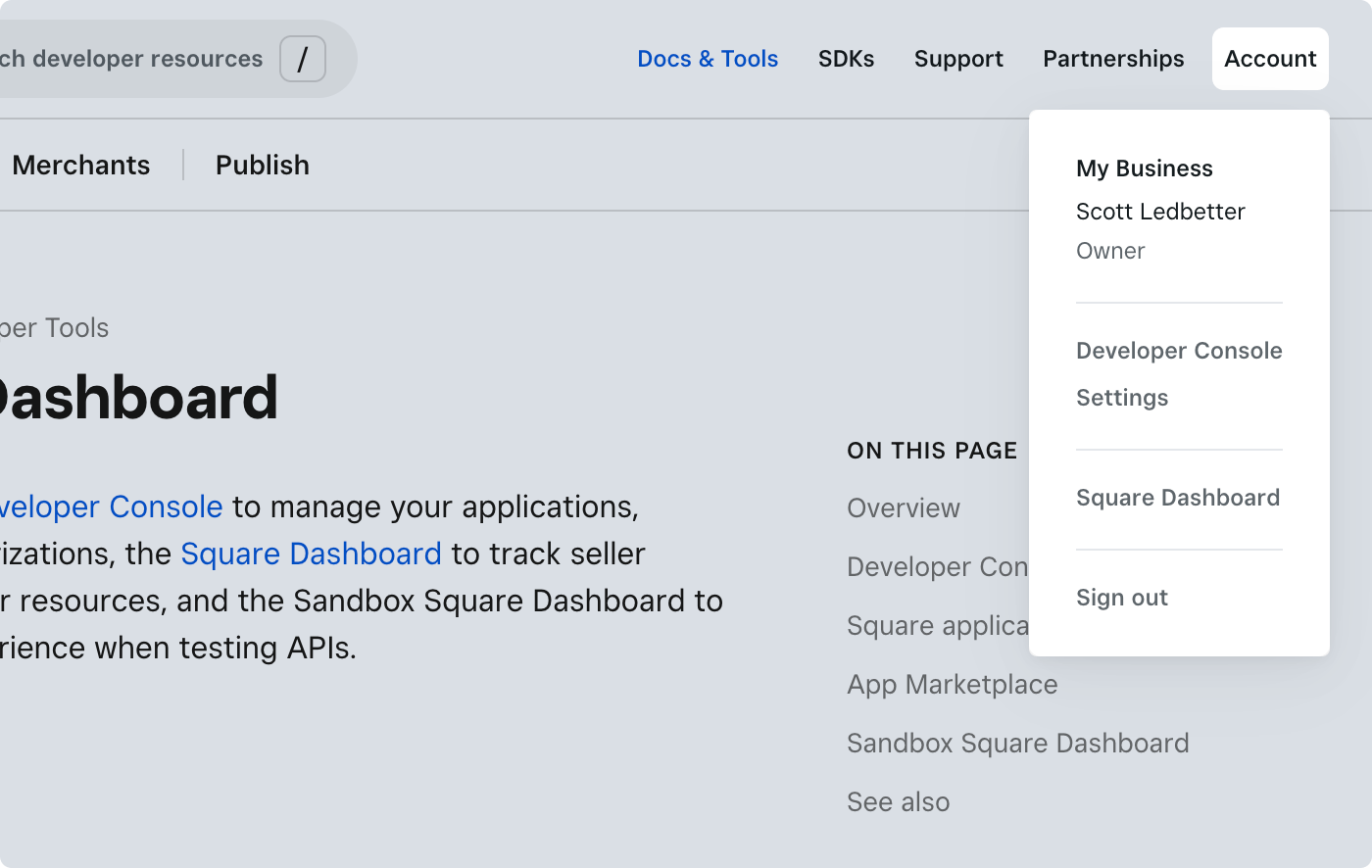
When a seller signs in to the Square Dashboard, the Home page provides a snapshot of their daily business activities, such as their next transfer amount, top selling items, and customer feedback.

The left pane provides links to pages with additional information. These pages vary depending on your Square Dashboard configuration. These pages might include:
- Loyalty - Sellers can set up a loyalty program that allows customers to earn points that can be redeemed for future discounts. You can use the Loyalty API to integrate Square Loyalty into third-party applications, such as eCommerce websites, mobile applications, and POS solutions.
- Reports - Sellers can run, view, and download reports, such as Sales Summary, Sales Trends, Payment Methods, Item Sales, Category Sales, Taxes, Transaction Status, Disputes, and many more.
- Transactions - Provides detailed reports where sellers can slice and dice numbers. They can customize the date range to pinpoint specific data and review every payment that passes through their business. They can choose a transaction and resend a receipt or issue a refund. You can also use the Payments API and Refunds API (together with the Orders API) to generate detailed reports.
- Items - Sellers can review items in their item library, create new items, or update existing items. They can also manage item categories, discounts, and taxes on this page. If sellers have items in a spreadsheet, they can bulk import them into the library. You can use the Catalog API to create, view, update, or delete items in the Square catalog.
- Customers - Provides tools to engage with customers and provides insights into customer behavior. Sellers can see useful insights, such as details about new and returning customers, how satisfied customers are, and direct feedback that customers send from their digital receipts. You can use the Customers API to individually manage customer profiles in a seller's account.
- Team - Sellers can create team members, manage commissions and payroll, and set permissions. You can use the Team API and Labor API to manage seller teams, automate the creation of team members, set their job titles and wage rates, and access seller locations.
- Orders - Sellers can review orders and track an order's progress from delivery to fulfillment. You can use the Orders API to build applications to track and manage the lifecycle of a purchase.
You also have these Square products:
- Appointments - Provides integrated scheduling solutions. Sellers can accept appointments from their website, from a Square Online store, or through email. Based on your subscription plan to Square Appointments, you can use the Bookings API to create, update, or cancel buyer-level bookings with the seller.
- Online - Provides all the tools sellers need to quickly build eCommerce websites and start selling online for free. For building a new custom checkout experience or adding Square payments to an existing one, you can use the Web Payments SDK.
- Online Checkout - Sellers can create quick pay links and schedule recurring payments. You can use the Checkout API to get a URL to a Square-hosted checkout payment page for a buyer to pay for goods and services.
- Invoices - Provides sellers with tools to create and manage invoices, reminders, receipts, and automatic payments. You can use the Invoices API to create and manage invoicing for orders.
- Gift Cards - Sellers can launch a complete gifting program with digital and physical gift cards. You can build applications with the Web Payments SDK that take payments from a Square gift card.
- Subscriptions - Sellers can create and manage subscription plans. You can use the Subscriptions API to create subscription plans and automatically charge customers on a recurring basis.
Note
Developers use the Developer Console to manage their applications.