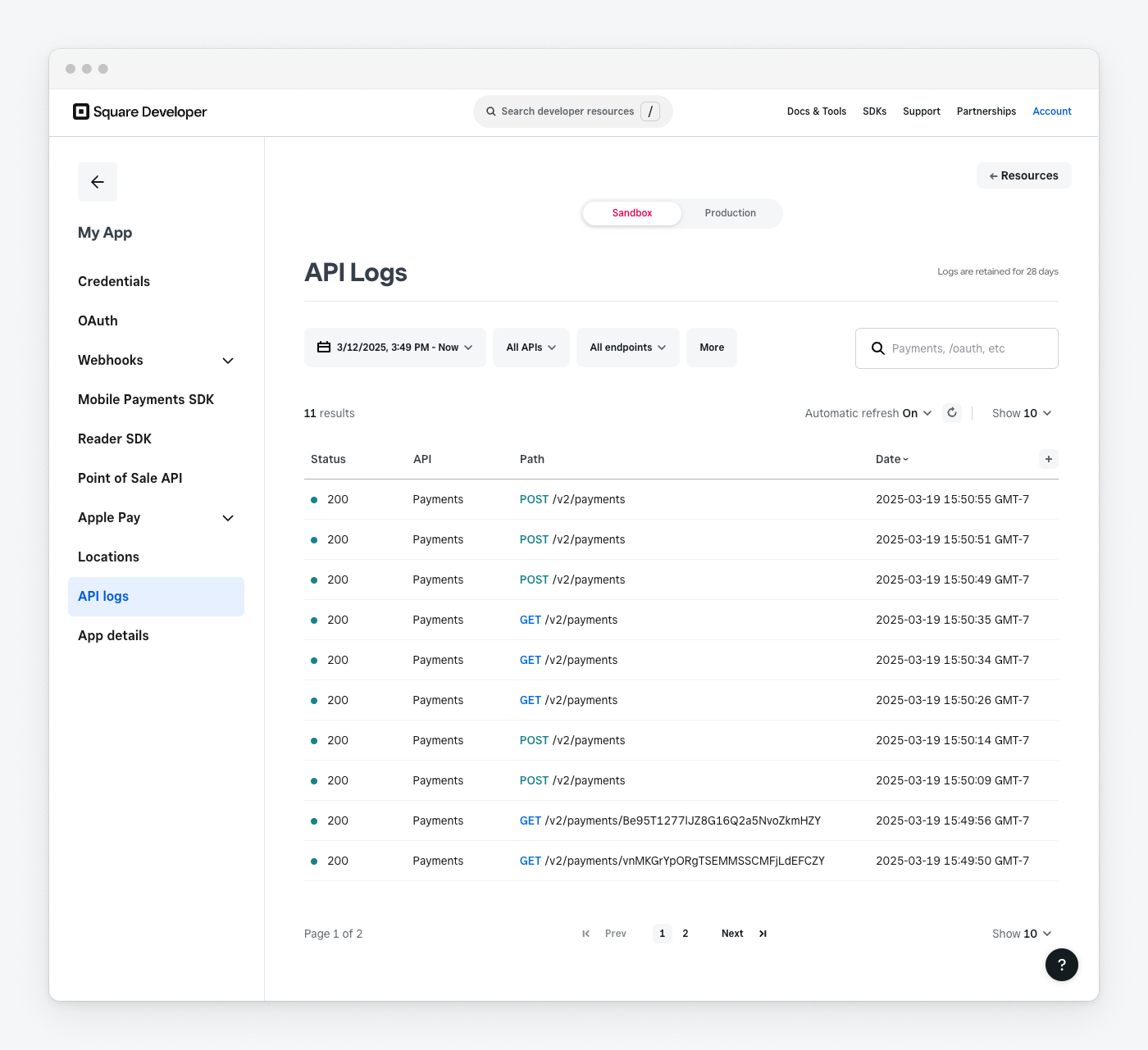You can view API logs for your application in the Developer Console.
- In the Response pane of your first API call in API Explorer, choose View Logs. This opens the Developer Console to the API Logs page for your application.
- Choose the API call from the results list.
- To view the HTTP request, choose Request.
- To view the response, choose Response.
After reviewing the logs, back out of the application and return to the Developer Console.