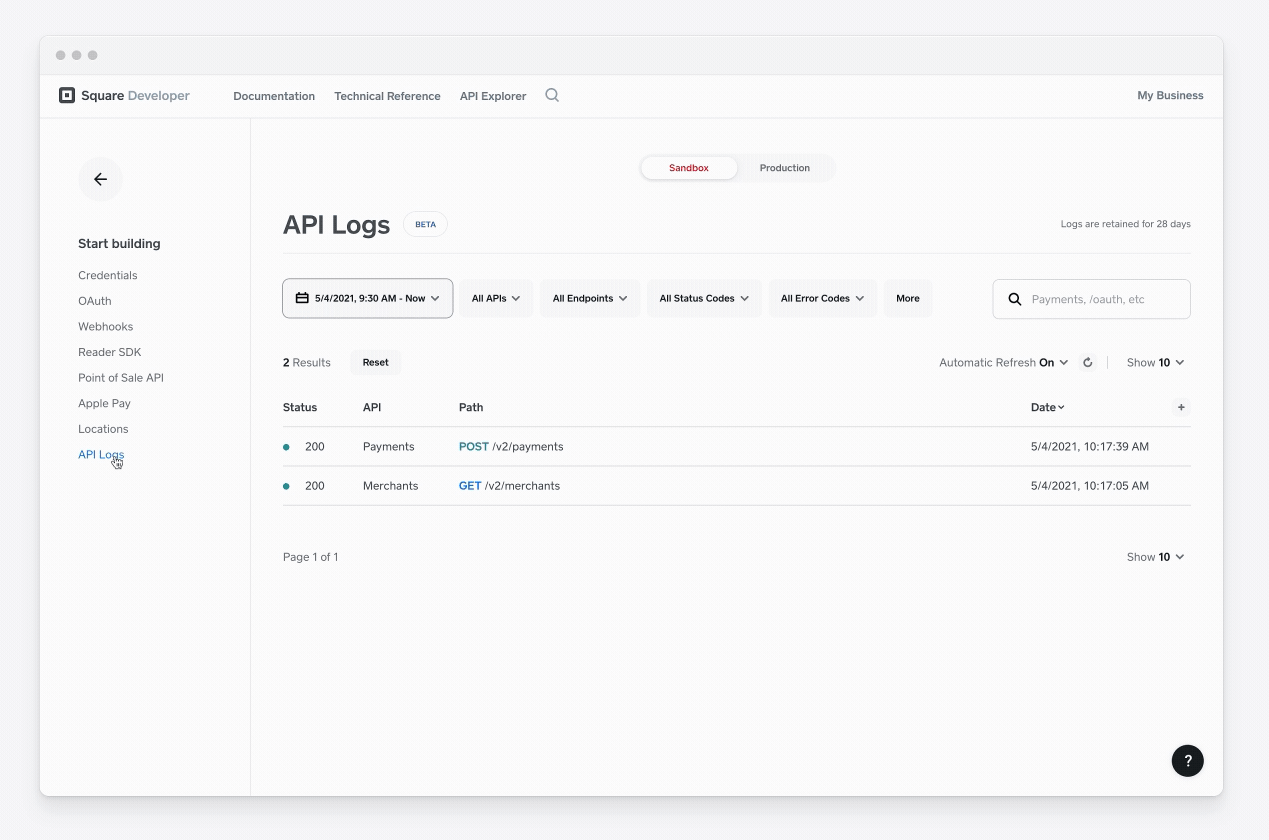You can view API logs for your application in the Developer Dashboard and in API Explorer.
- In the Response pane of API Explorer, choose View Logs. This opens the Developer Dashboard to the API Logs page for your application.
- Use the filters to find specific logs. For example, from the All APIs filter, clear the Select All checkbox, and then choose Payments to show only Payments API requests.
- To view a summary of the API call, choose the POST /v2/payments request you sent in Make your First API Call.
- To view the HTTP request, choose Request.
- To view the response, choose Response.
- After reviewing the logs, choose the back arrow above Start building in the left pane.