Applies to: Orders API | Catalog API
Use the order-ahead sample application to start taking pickup orders.
You can optionally create a test account in the Square Developer Dashboard and test the application.
The order-ahead sample application takes pickup orders from customers, charge them for their orders, and send order details to the Square Point of Sale application so sellers can manage fulfillment.
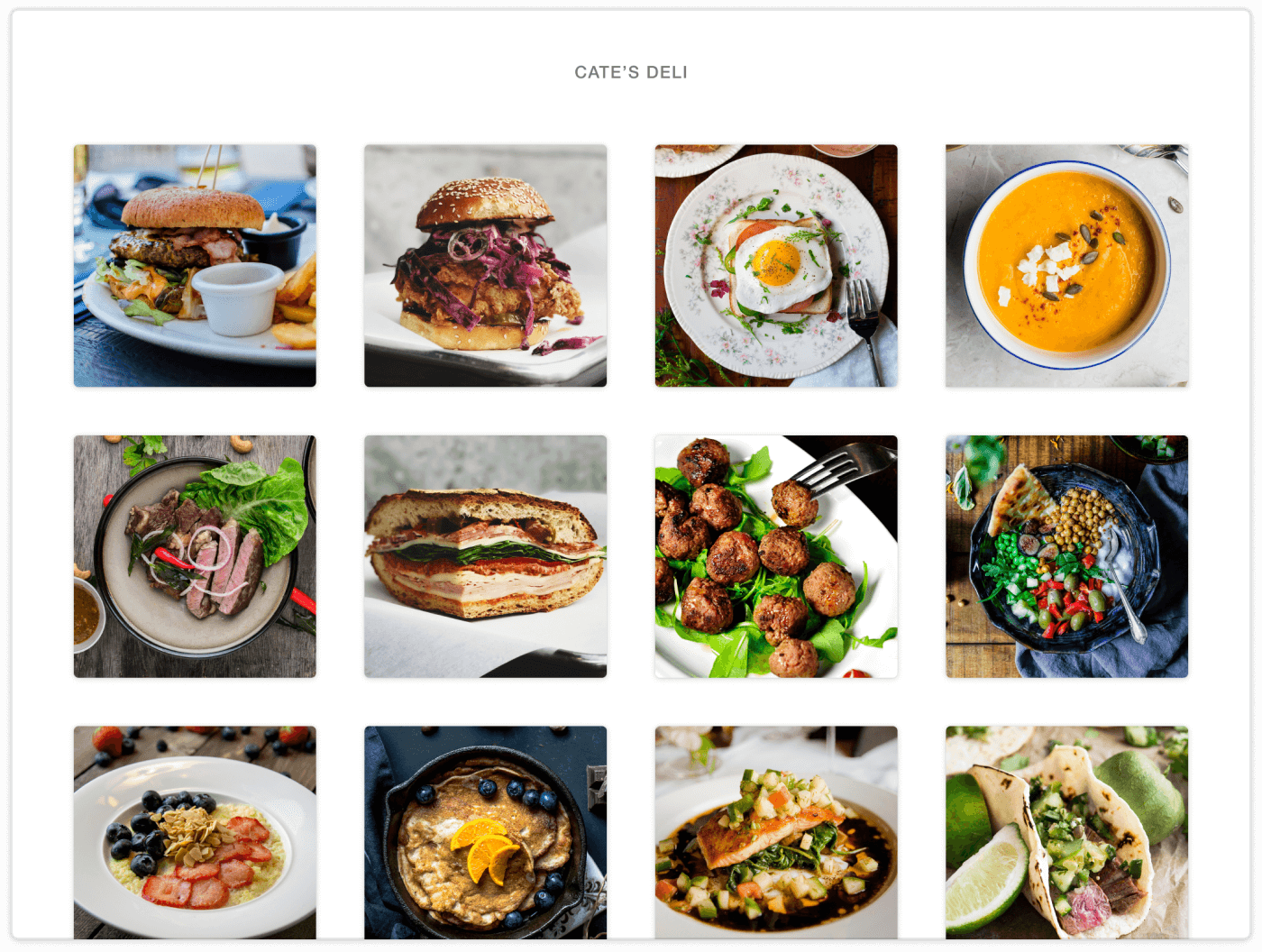
Use the following steps to set up the Node.js order-ahead sample application and start taking pickup orders:
- Get Developer Credentials
- Configure the Order-Ahead Sample Application
- Generate Test Catalog Items
- Take a Pickup Order and Pay for It
- Verify your Pickup Order
Important
Make sure you have the latest version of Node.js installed before you start.