Applies to: Orders API
Learn how to verify a pickup order generated with the sample application in the Square Dashboard.
Now that you have your developer credentials, configured the sample application, generated catalog items, and taken a pickup order, you're ready to verify your pickup order.
You can verify your pickup order by checking the Square Dashboard for your application in your Sandbox test account.
Open the Developer Console and scroll down to Sandbox Test Accounts.
Find the test account you used for the order-ahead sample application, and then choose the Open button.
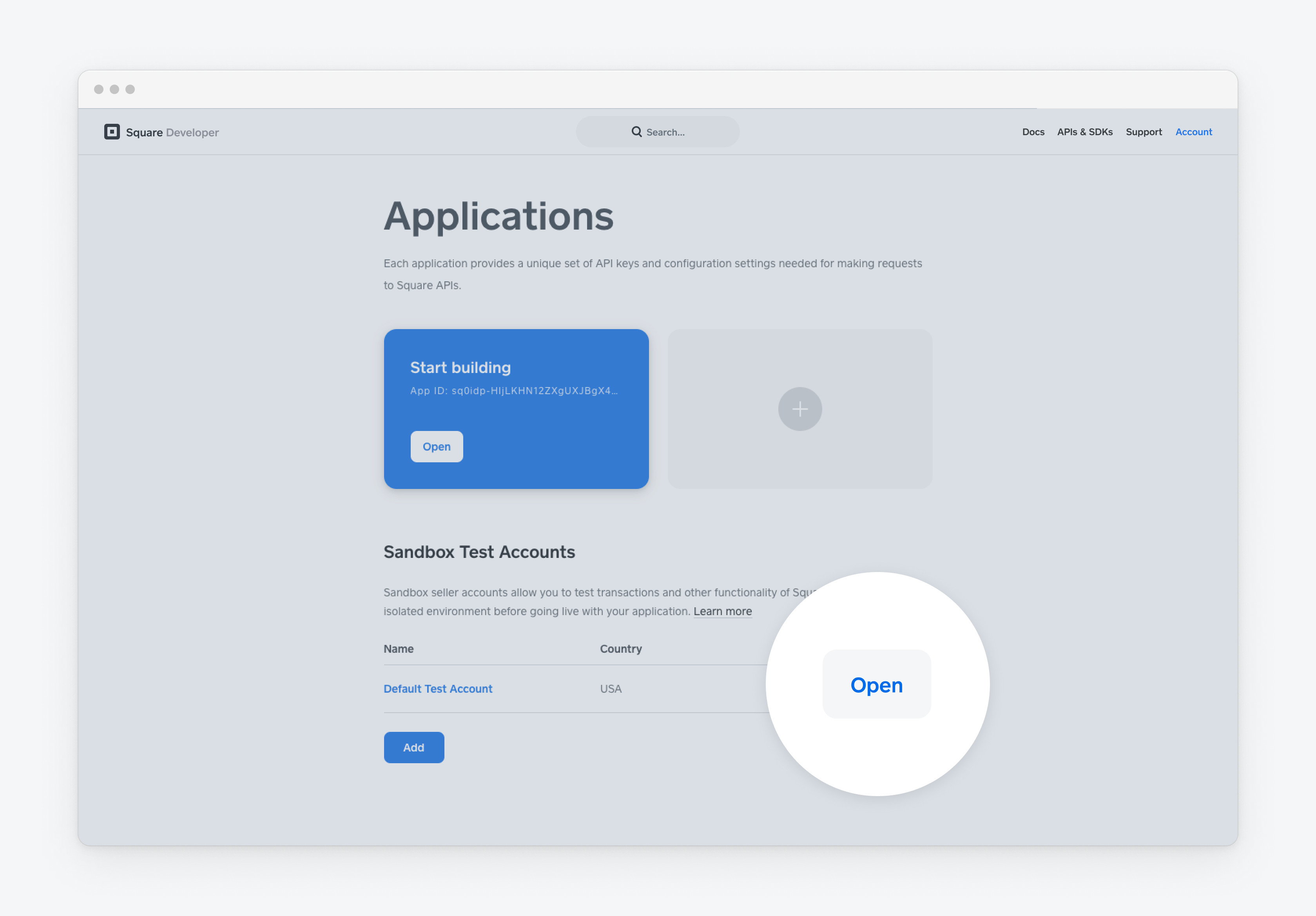
In the left pane, choose Orders. Your pickup order should appear in the list of open orders.
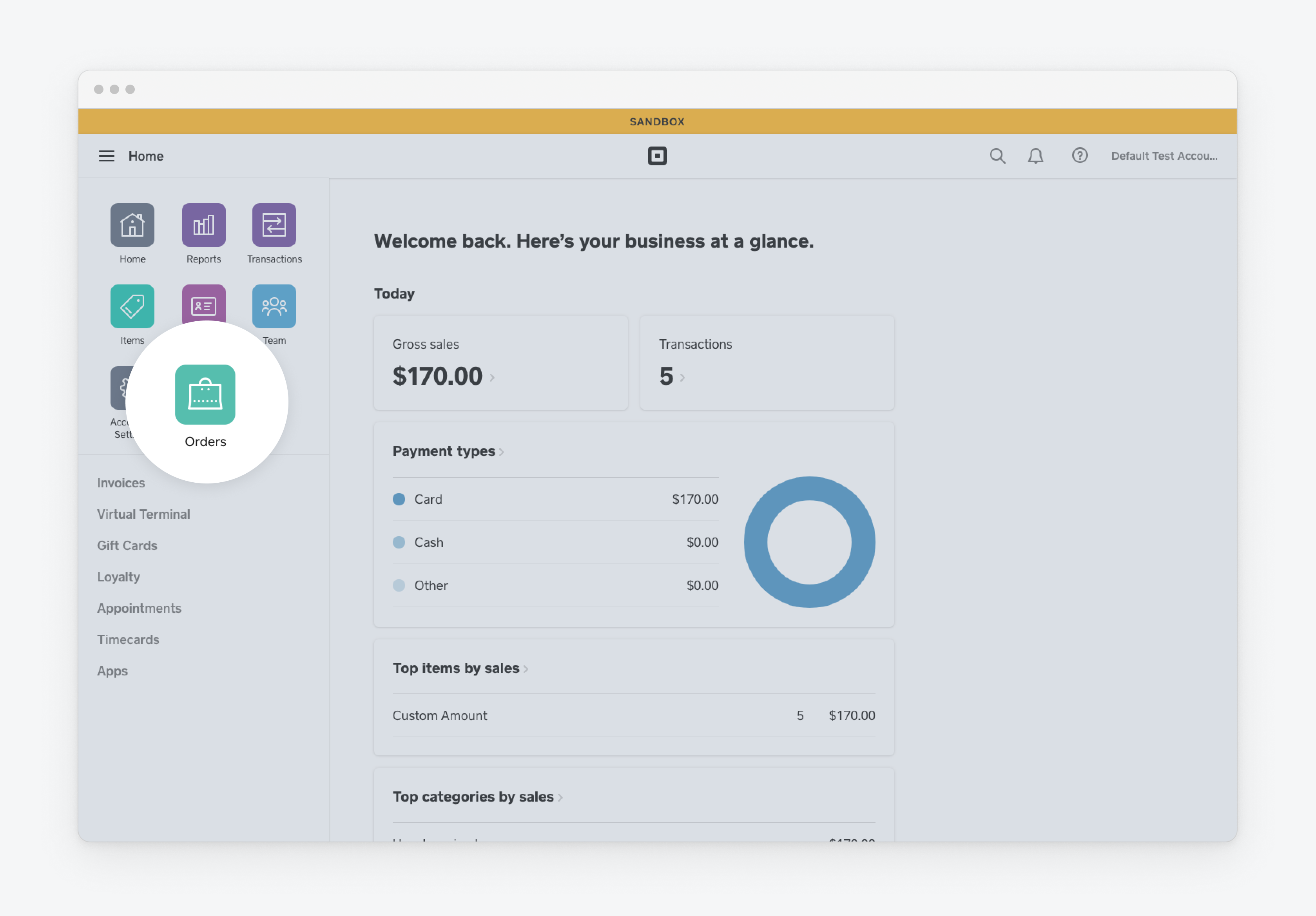
Success
You've completed a pickup order with the order-ahead sample application.