Applies to: Inventory API | Catalog API
Learn about using the Inventory API to adjust inventory quantities and review inventory changes for products in a Square catalog.
A Square seller maintains inventory to keep track of the quantity of products for sale or services for hire. Inventory tracking is essentially the process of moving quantities of item variations between the different inventory states. For example, when the online order for a leather collar and heavy sweater is processed, the on-hand quantities for leather collar and heavy sweater are automatically updated by moving the number of purchased units for each item variation from IN_STOCK to SOLD.
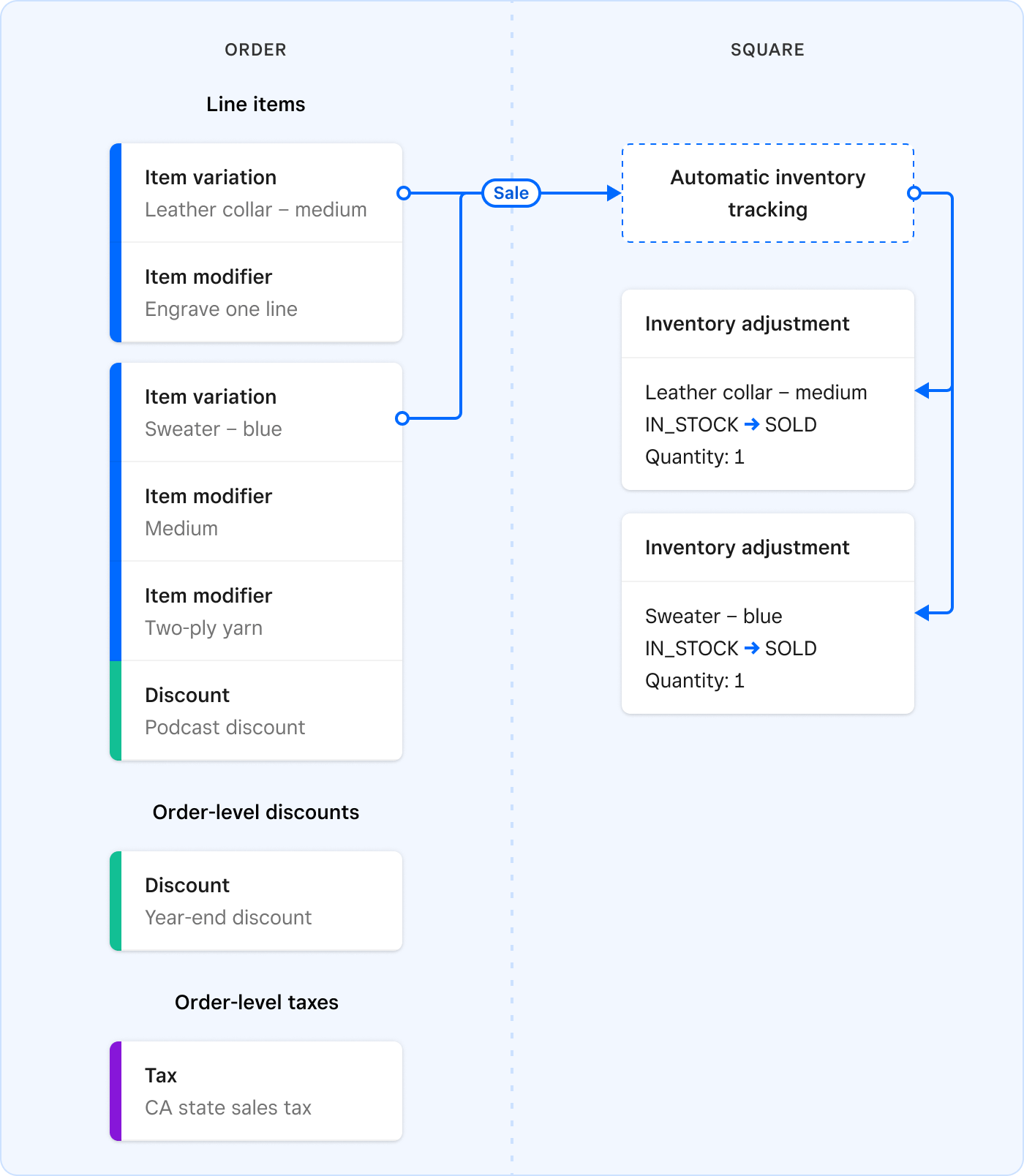
In addition to automatic inventory tracking, Square supports nuanced inventory tracking (such as receiving stock and marking waste) and reconciliation.
With inventory, the seller can get answers to questions like "How much do I have in store now?" and "How many of a particular item were lost?" Through historical data, the seller might even get a view of trends of how fast a particular product sells or how soon a product should be restocked.
For products or services to be tracked in an inventory, they must be defined as item variations in the Square catalog. In other words, a catalog defines what the seller has for sale, whereas an inventory describes how much the seller has in stock or has changed in stock. In the Square Dashboard, managing the catalog and maintaining the inventory are integrated in the item library.
The Square Inventory API lets you create applications to manage Square inventories programmatically on behalf of Square sellers. Specifically, you can use the Inventory API to adjust inventory quantities and review inventory changes for products in a Square catalog. To track new products or services, you must enable your application to call the Catalog API to create appropriate items with required item variations.