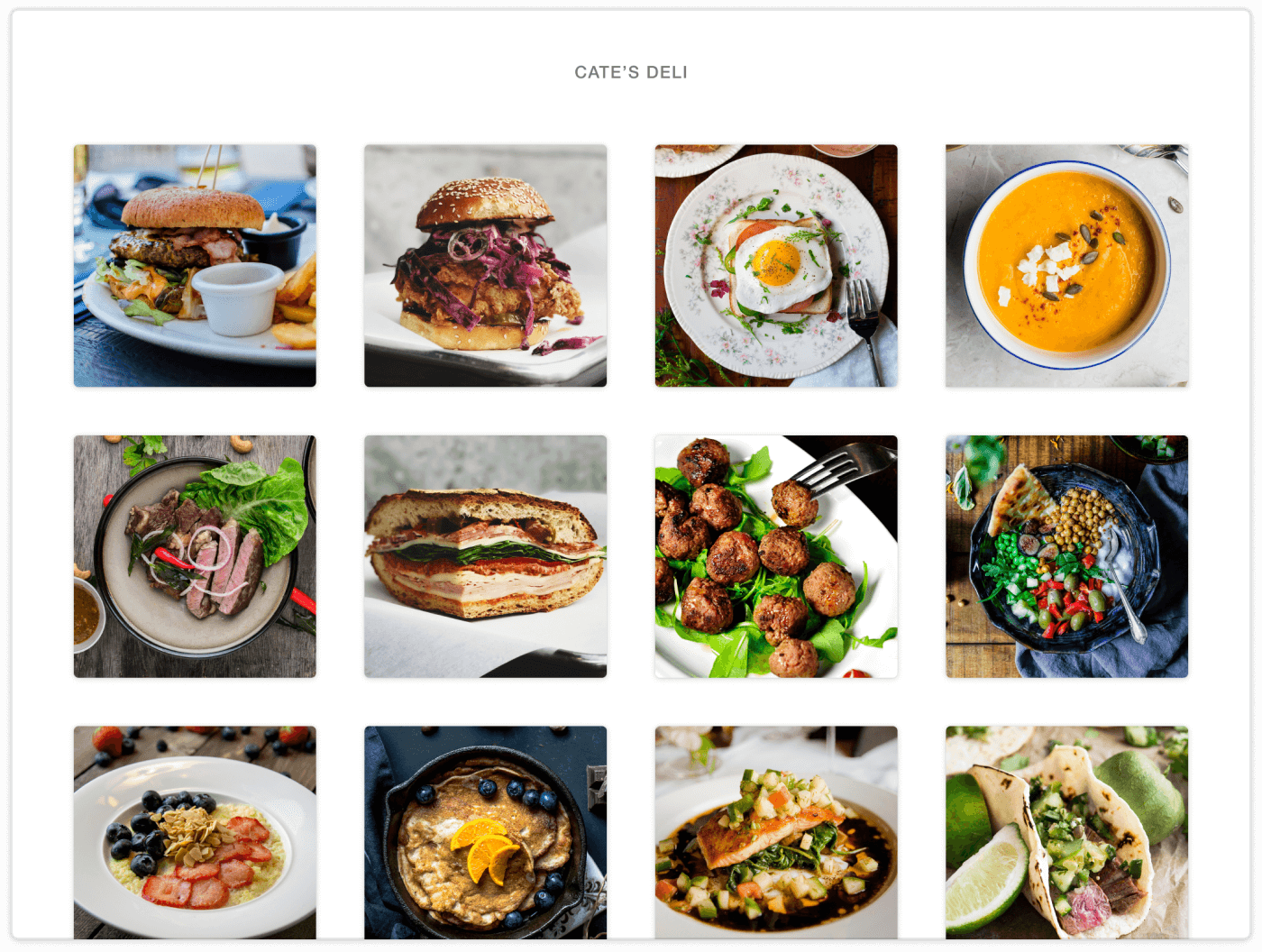Applies to: Orders API | Catalog API
Learn how to generate catalog items in your test account using a script.
The order-ahead sample application automatically reads your existing catalog item data (including images and prices) and imports them into the application.
To generate some test catalog items:
Run the following command in the root directory of the sample application:
npm run seedOn success, you see a list of successfully generated catalog items.
> NODE_ENV=sandbox node ./bin/script/seed-catalog.js generate Successfully uploaded item: #Salmon with Zucchini Successfully uploaded item: #Fried Chicken Sandwich Successfully uploaded item: #Italian Sandwich Successfully uploaded item: #Autumn Soup Successfully uploaded item: #Oatmeal with Fruit Successfully uploaded item: #Sunny-Side Egg on Toast Successfully uploaded item: #Steak Tacos Successfully uploaded item: #Mediterranean Yogurt Bowl Successfully uploaded item: #Meatballs Successfully uploaded item: #Pancakes with Fruit Successfully uploaded item: #Grilled Steak Successfully uploaded item: #Bacon CheeseburgerGo to localhost:3000 and refresh the page. It should now be populated with test catalog items.