Applies to: Orders API | Catalog API| Loyalty API | Payments API | Web Payments SDK
Use the order-ahead sample application to start taking pickup orders.
The order-ahead sample web application demonstrates these functions:
- Takes pickup orders from customers
- Charges for their orders
- Rewards loyalty points
- Sends order details to the Square Point of Sale application so sellers can manage fulfillment.
When the sample runs, it shows the catalog items in the Square account that it is accessing.
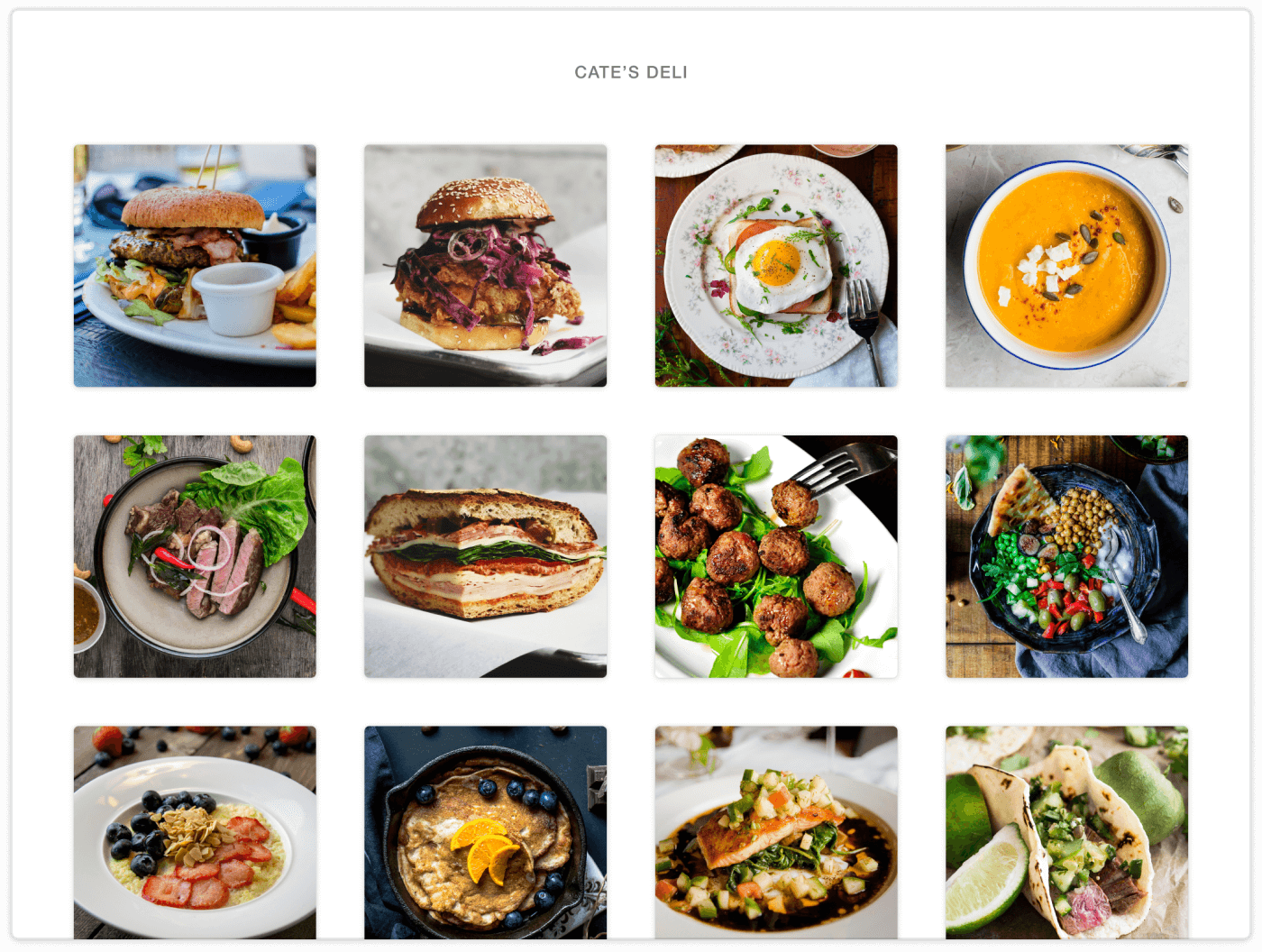
Use the following steps to set up the Node.js order-ahead sample application and start taking pickup orders:
- Get Developer Credentials
- Configure the Order-Ahead Sample Application
- Generate Test Catalog Items
- Take a Pickup Order and Pay for It
- Verify your Pickup Order
Important
Make sure you have the latest version of Node.js installed before you start.