Learn how to promote your app and help accelerate growth once you’ve published to the Square App Marketplace. Follow this best practice app promotion guidance to ensure you’re set up to succeed and gain traction with sellers.
An effective and accurate app listing is critical for the adoption of your app by the right customers.
Your listing is often the first touchpoint with Square sellers. It influences your exposure to the ideal audience and can improve conversion to your app. This listing is where sellers can read about your app, see what it looks like, and discover its value. To promote your app, it’s important to craft messaging and visuals that are factual and transparent, keeping in mind the audience you’re targeting and their customer journey.
Did you know?
If you offer any free trials or promo codes, be sure to promote them in your listing.
To learn more about Square's App Marketplace best practices, see Create an App Marketplace Listing.
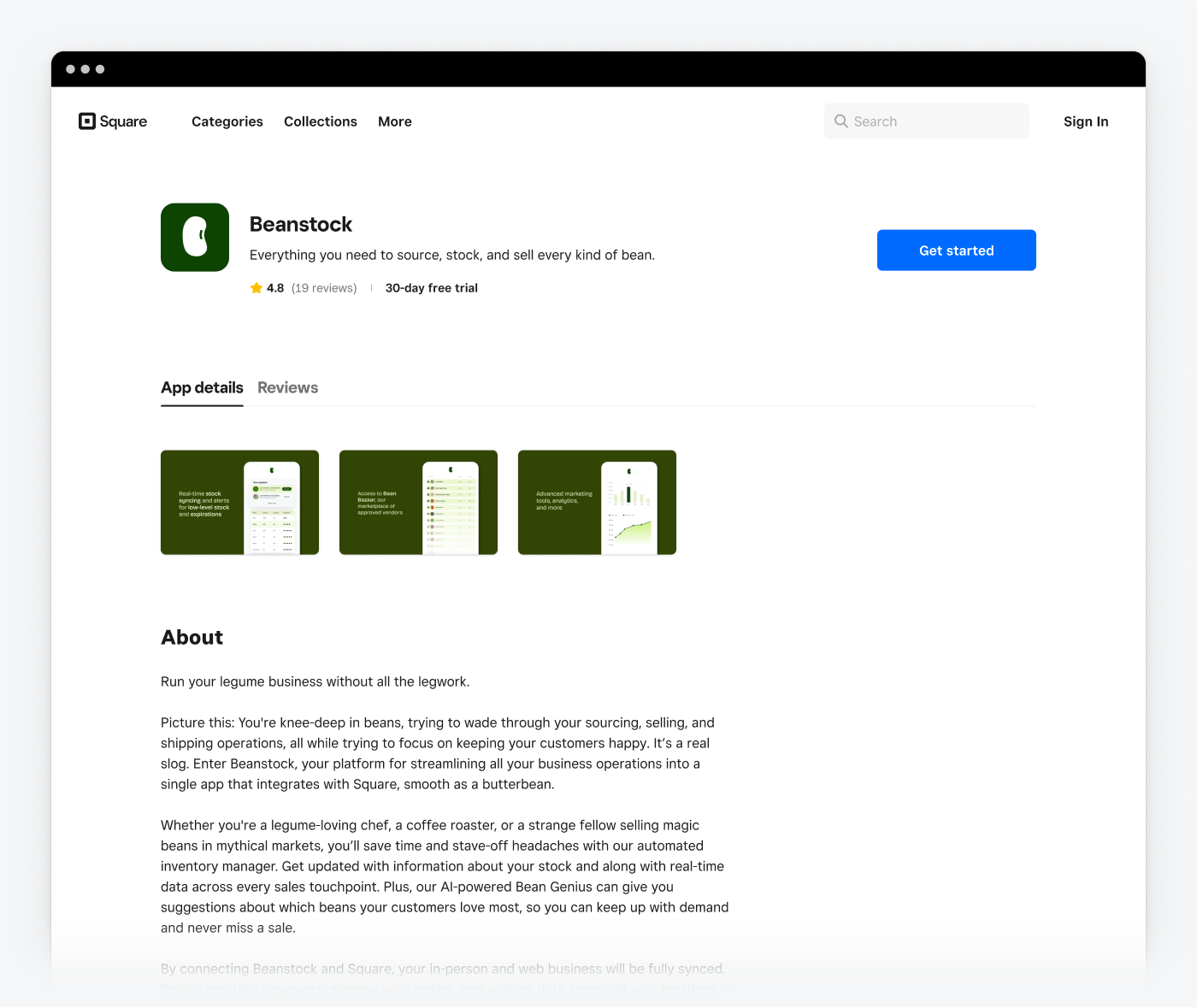
Providing a free trial or special offer incentivizes sellers to try your app. Your promotional offer text is managed in the App Marketplace Details page of your application in the Developer Console.
Did you know?
If you're a US developer, you can use Square App Subscriptions to configure free trials and recurring subscriptions, making it easier for sellers to get started and have a higher chance of conversion. Get started by selecting Subscriptions in the left panel of your Developer Console.
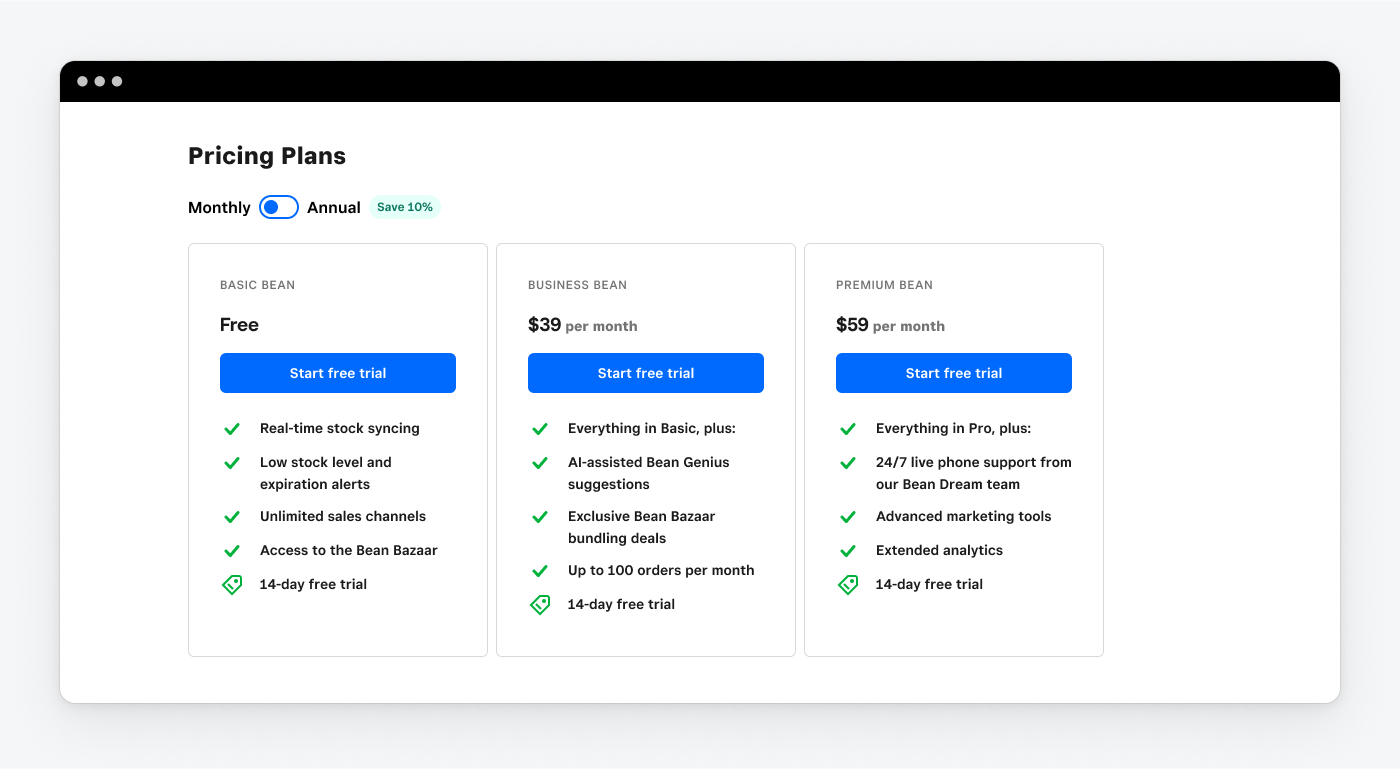
Why is your landing page important?
- Lost opportunity - Without a landing page, you lose potential customers. It takes multiple touchpoints and time for sellers to convert. Consistently driving traffic to one page on your website that speaks to your Square integration will help facilitate conversions.
- Captures organic traffic and word-of-mouth - The page can be incorporated into your SEO strategy, and anyone browsing the web can find it organically. Sellers can also share this page with each other.
- Source of truth for your team - Sales, account management, and customer service teams have a single place to reference and send prospective customers.
- Scales to set up future marketing initiatives - Direct sellers to this page across any owned, paid, and earned marketing channels.
Did you know?
To address sellers in various stages of your signup journey, you may need several call-to-actions (CTAs).
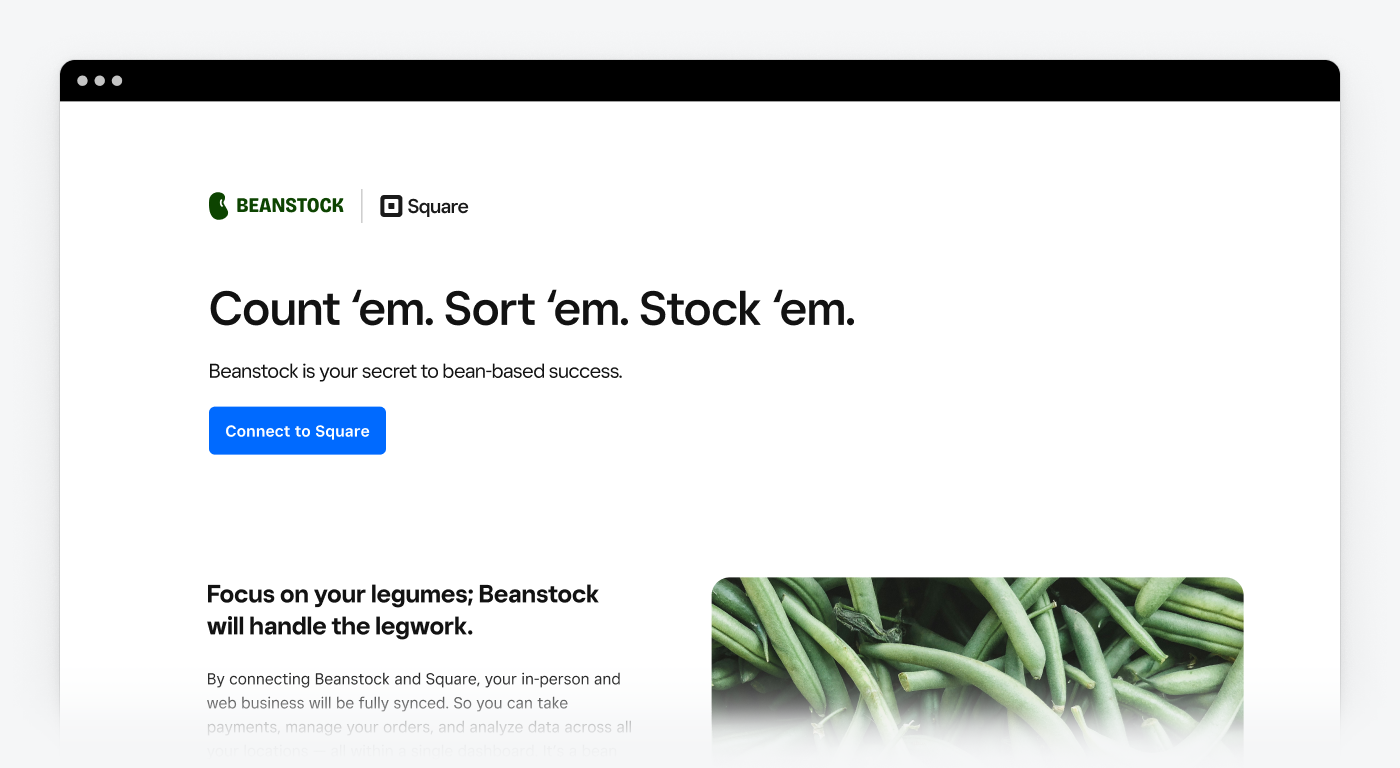
Follow SEO best practices when building your website, landing page, and/or app listing content to boost your search ranking and gain more traffic. For more information, see the bottom line - The Ultimate SEO Guide for Any Stage Business.
- SEO Keywords - Target keywords prospective customers would use to look for your content. Place those words in prominent locations on the page, such as the title and main heading, and other descriptive locations, such as alt text for images.
- Crawl-able links - Make links within your website crawl-able so that search engines can find other pages within your site via the links on your page.
- Link to Square - Ensure your website mentions and links to Square.
Be sure to read The Ultimate SEO Guide and review tips and tricks from Google's SEO Starter Guide.
Not sure how to optimize for SEO? Consider hiring a Square Specialist to help you with website builds, marketing, and SEO.
Send a one-time email blast to all your existing customers and set up an ongoing, automated email as part of any onboarding messaging you send to customers.
Although your app promotion email may look different, you can use our example to help you maximize conversion and represent Square correctly.
- Highlight value - Be sure to highlight the value that your integration brings to your customers. Browse sample integration value statements here.
- Use Square value statements - When speaking about the value of the Square platform, consider including one of our preapproved value statements.
- Use Square branded terms - Should your app integrate with certain Square products, be sure to reference them correctly by referencing our Square branded terms glossary.
Did you know?
If you offer any free trials or promo codes, this email is a great way to distribute them.
Post a one-time announcement at launch and create a strategy of ongoing posts to educate your audience about various functionalities, benefits, and more that your integration provides.
Social media is the most creative space to promote your app integration with Square. Since it can also be a noisy space, we recommend highlighting one key message at a time.
Did you know?
If linking to your Square App Marketplace listing or any other Square property, be sure to use a referral tracking link so that any referred traffic that signs up for Square can be attributed to your company. Shortly after you launch your app, Square will email you a unique tracking link configuration.
The Square Seller Community is a public online forum where business owners can find guidance on how to use the platform to grow their businesses.
Get direct access to your audience and actively participate to tap into the following benefits:
- Expertise - Establish yourself as a content expert by answering seller questions.
- Recognition - Raise awareness and recognition of your business and integration with Square.
- Goodwill - Form relationships and build goodwill with sellers through positive interactions.
Get started by learning how to join the Seller Community.
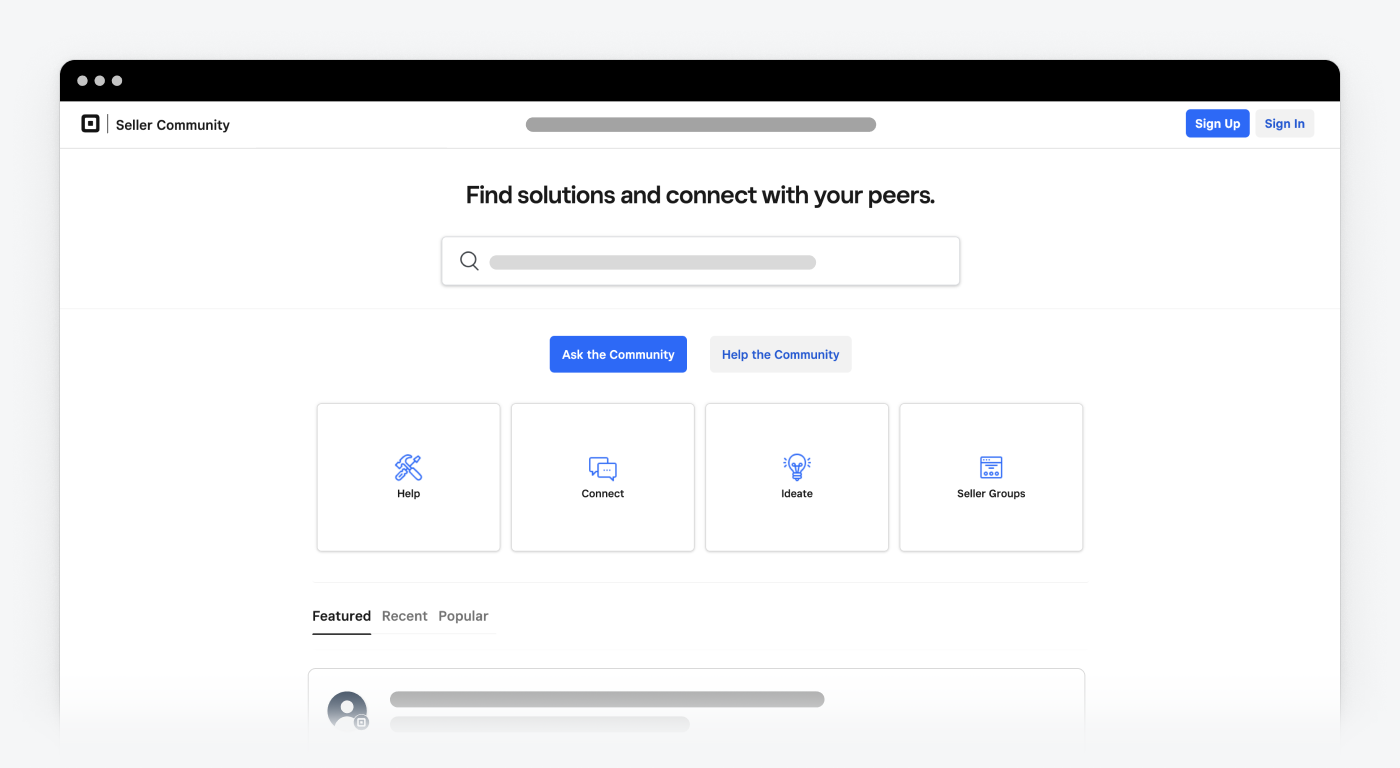
Webinars and demo videos are great ways to engage interested sellers who may want to understand certain features or ask questions they have about your app.
- Highlighted content - Highlight new features and best practices when using your app.
- Index on keywords - Upload a prerecorded video to YouTube or Vimeo and have it indexed on search engines for specific keywords.
- Embed a video - Consider embedding any videos into your marketing content and website.
For Mac, you can use QuickTime Player or iMovie. For Windows, follow these Microsoft guidelines to capture screen video. You can also use browser or mobile capture tools, such as Vimeo, to record and host your video.
Need help with video or website setup? Consider hiring a Square Specialist.
Reviews provide sellers with useful context for how your app can help them run their businesses. Positive reviews can draw sellers to your app and increase the number of installations. Applications with better ratings are more likely to be featured and appear higher in search results. In addition, addressing feedback can help improve your ratings, and sellers are able to edit their reviews at any time.
- Customer review - Be sure to ask new clients to leave a review.
- Feedback - Actively monitor and address any feedback given in reviews.
- Use good reviews - Feature reviews in your promotional content and on your landing page.
Did you know?
If you have another team member responsible for this task, you can provide them access to your Developer Console through our Developer Team Permissions feature.
Be sure to set up proper tracking so that you can more clearly identify new customers who come from the Square App Marketplace.
- OAuth best practices - When Square sellers sign up for and authenticate into your app, they will do so through our OAuth API. Ensure you follow our OAuth best practices to track and authenticate Square sellers properly
- Use referral tracking - When linking to your app marketplace listing or any other Square property, be sure to use a referral tracking link so that any referred traffic that signs up for Square can be attributed to your company. Shortly after you launch your app, Square will email you a unique tracking link configuration.
Square selects partners to be featured in the Staff Picks section of the Square App Marketplace based on the relevance of their apps and use cases supported.
Currently, Square doesn't have a process to request or apply to be featured in this space. However, all recently launched apps appear in the following sections:
- The New Apps section of the app marketplace
- The Recently Launched Apps section of our recurring Developer & Partner newsletter
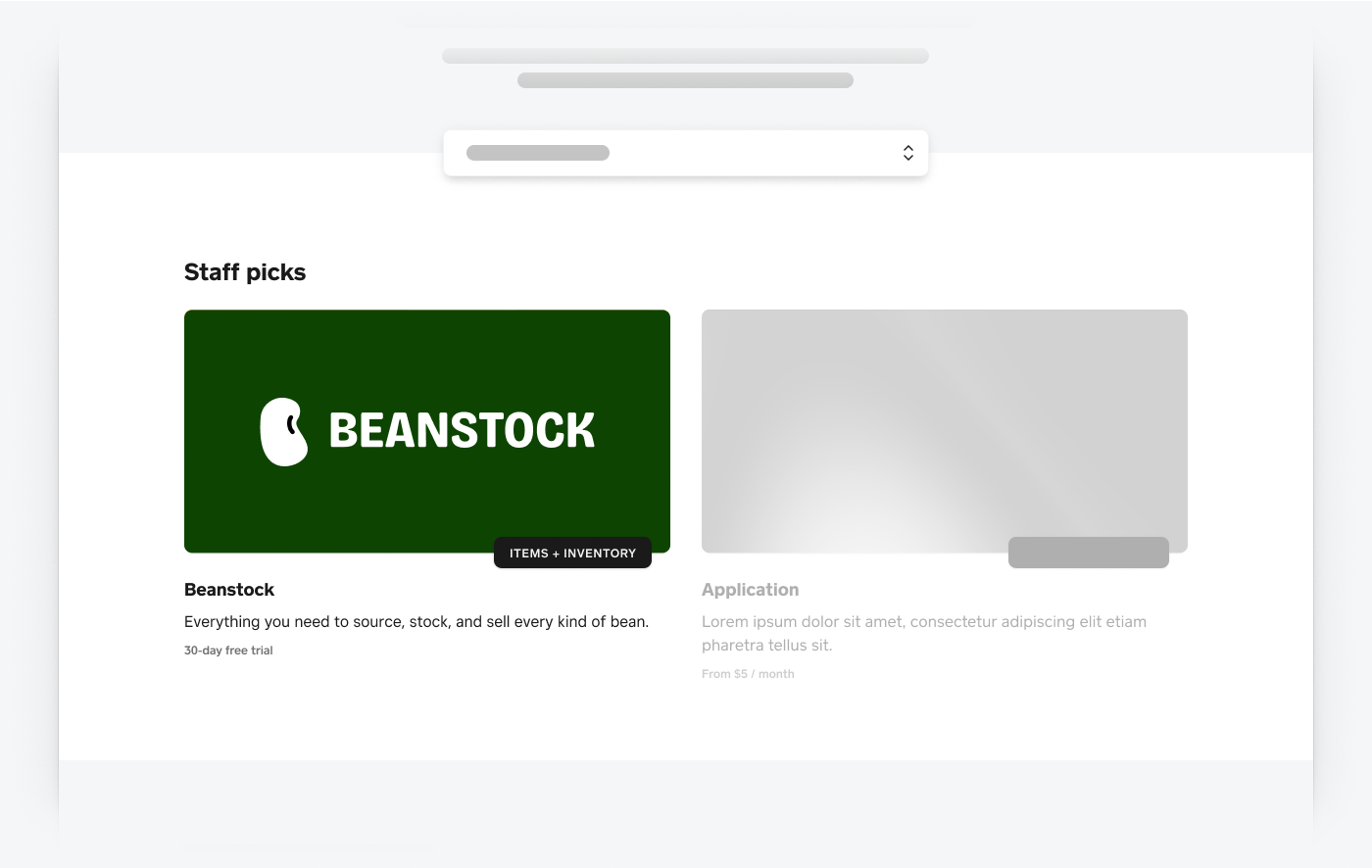
Stay up to date by subscribing to the partnerships newsletter
Get the Square logo, the partnerships logo lockup template, and images featuring Square hardware and sellers. Follow the guidelines provided to ensure you represent Square correctly.
If you have additional questions while working with Square, be sure to reference these links.
- Developer Discord Chat with us on Discord.
- Developer Forums Ask questions in the developer forums.
- Developer Support Contact Developer Support.
- Square Specialists Consider hiring a Square specialist to streamline your marketing, SEO and more.
- Square App Marketplace FAQ Browse frequently asked questions about building for the Square App Marketplace.