Learn how to write an effective App Marketplace listing that results in more customers starting with your app and staying with it.
- Don't use technical jargon or acronyms - If you must use an acronym, write a sentence to explain it for a layman's understanding. The reader might not know what it means for your app to be a "plug-in", "API", or "CRM".
- Be clear about how complex your app is - If your app is made for more advanced sellers, say so upfront. Give a novice seller a chance to skip to the next app in the list. Get the attention of the right audience for your app. For example:
- For novice sellers - "Our app is made to improve the eCommerce checkout experience on your existing website."
- For advanced sellers - "It's for a growing business that needs to handle higher volume. You might need a developer with some web experience to integrate our app."
- Be clear about how to use your app - Use practical examples in your description. Sellers should be able to see themselves or their customers using your app daily.
- Assume no prior brand or product knowledge - Don't assume the audience has any prior knowledge of your product or brand.
- Be direct and explicit - Avoid hyperbolic sales-oriented language, such as "We are the best app in the world."
The following guidance applies to the basic information about your App Marketplace listing. Getting it right impacts the discoverability of your app in the App Marketplace and external search engines such as Google.

This is the name of your application as it appears at the top of your website. If a seller wants to recommend your app to another seller, what would they call it? A seller should be able to Google your app name and see your website in the first few search results.
- Create a unique app name - It needs to be unique and identifiable.
- Match your website listing - Your app name needs to match its listing on your website, Google listing, or other places.
- Make your app name short - It needs to be 32 characters or less.
- Keep in mind - App Marketplace listings are case-sensitive.
- Include "Square" in the app name - It's your app.
- Include competitor names
- Include a tagline - The title shouldn't have functionality phrases like "Square: Simplify Payments". There is a separate tagline that almost always appears next to your app name.
Example
SourceSmart IQ
Optional
If you're a recognized company with several apps or sub-brands, you can list your company name with your app name. Providing a company name allows you to pair your app with your company in a byline-like arrangement. For example: "by RestoReserve". Do this in instances where:
- Your app name isn't your company name.
- You have multiple apps in the Square App Marketplace.
- Ownership of your app has changed.
Example
by RestoReserve
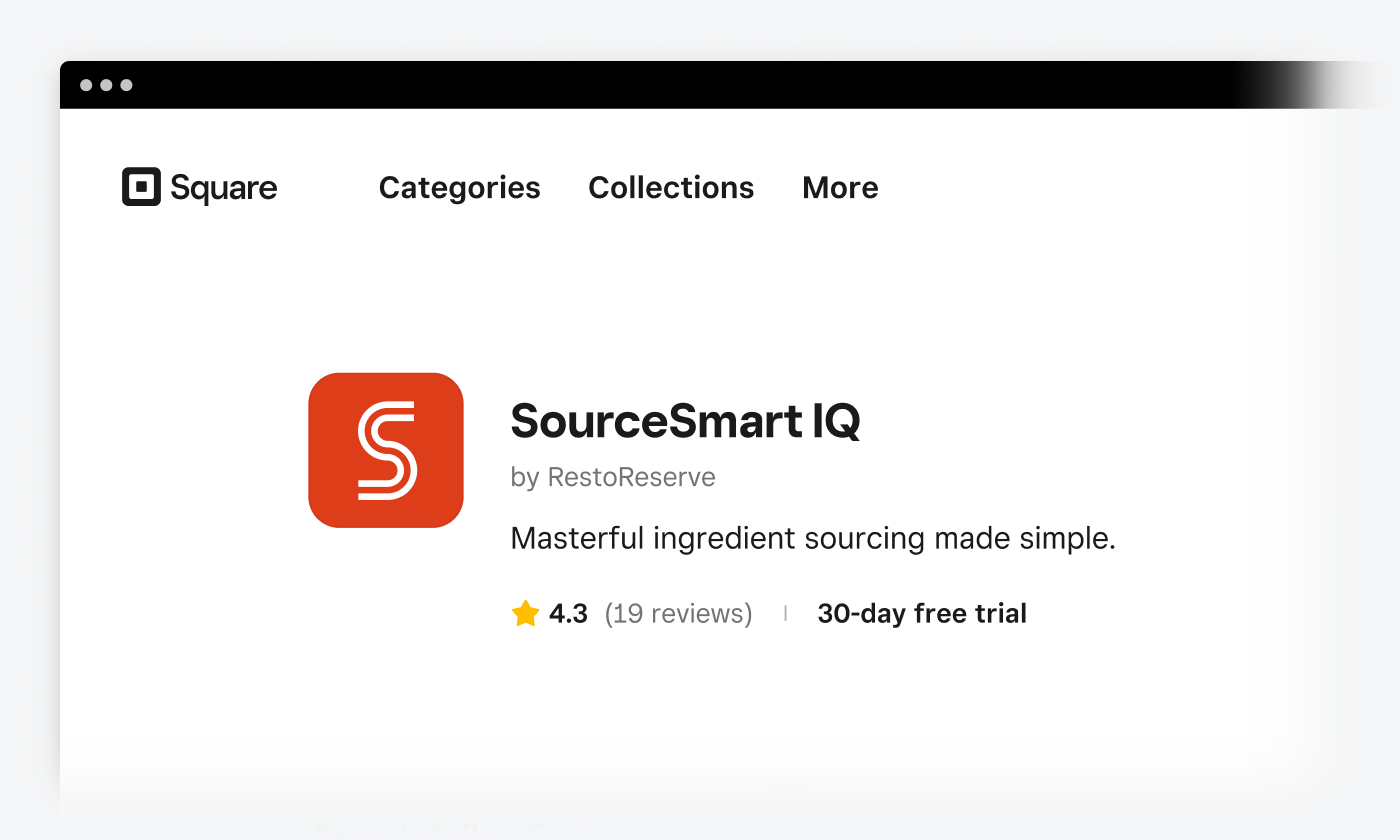
This link takes sellers to your main home page, which is the entryway to your overall product. If you want to track visitors to your website from Square, you can add a UTM URL parameter as shown in the following example:
Example
https://example.com/?utm_source=square
Use these templates and guidelines as inspiration to create images for your listing and co-branded marketing materials to promote your integration:
- Figma templates - To get a Square App Marketplace Asset Builder and Preview, make a copy of this Figma template. It includes templates for your icon, Staff Picks image, and media gallery image examples.
- Photoshop templates - You can download these Photoshop templates. They help you create an icon, Staff Picks image, and media gallery images.
- Partner Marketing Resource Hub - Get general Square brand guidelines to create co-branded materials, logos, images, pre-approved copy, and more. Visit the Partner Marketing Resource Hub to learn how to craft an effective App Marketplace listing that results in more customers starting with your app and staying with it.