The following guidance applies to the basic details of your App Marketplace listing. Getting these details right helps sellers decide whether your app gives them the value they're looking for and the features they need to run their business.
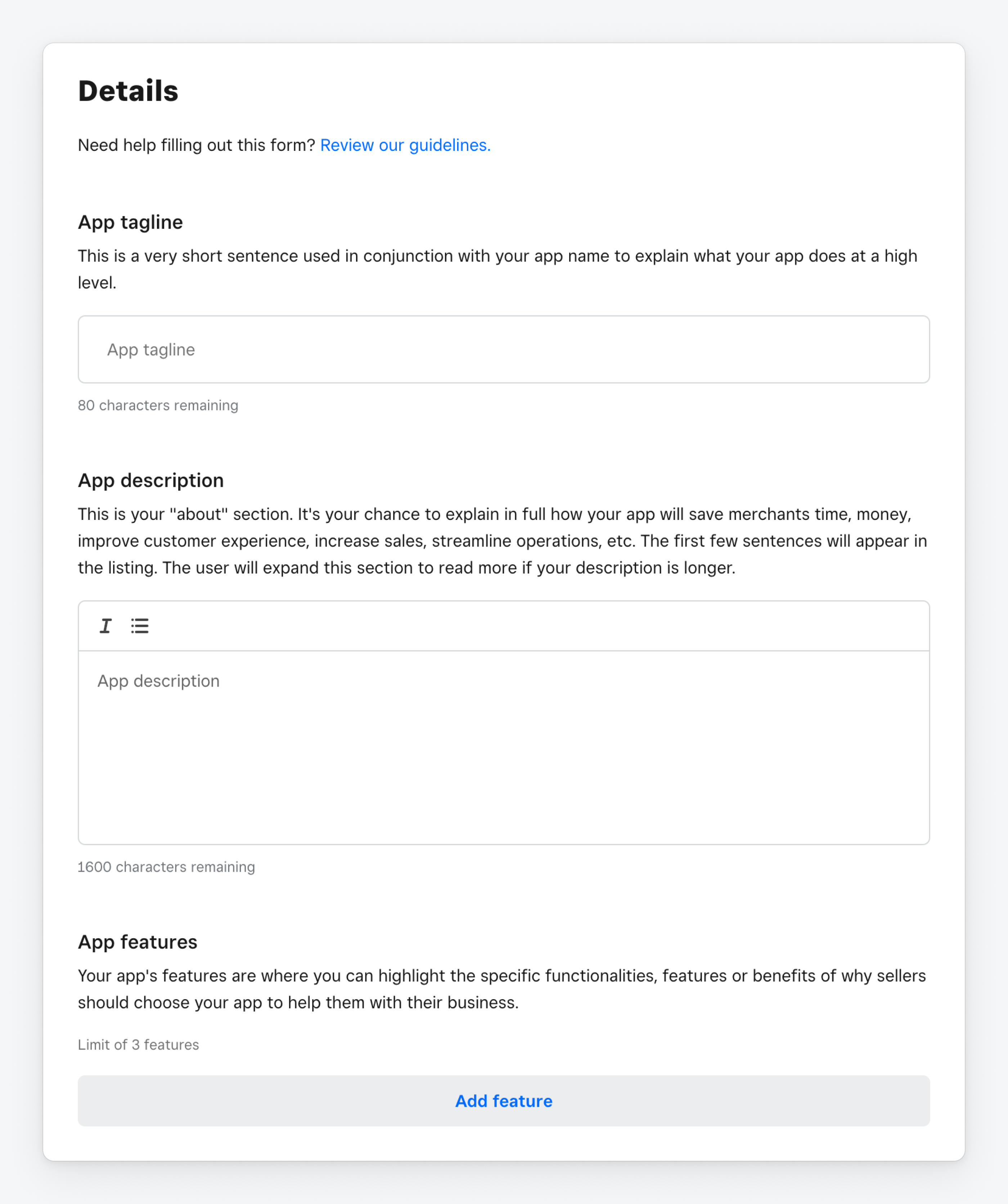
This is a short sentence used with your app name to briefly summarize what your app does. If someone searches for an app in the Square App Marketplace, the tagline appears with your app name in the results.
This isn't a marketing tagline. It's a functional one-sentence summary. It should clearly communicate the main function your app performs for a seller who has never heard of it before.
Follow this guidance when writing your tagline.
- Be succinct - Get to the heart of your app’s function, unique value, and target audience.
- Keep the tagline factual - Avoid writing an opinionated or emotional sentence.
- Be direct and deliberate - Write a functional tagline like "Build an online store with simple templates and management tools", rather than "An eCommerce platform made just for you."
- Avoid technical jargon - Use layman’s terms.
- Highlight the primary task - Write about the task your app accomplishes best or is the most requested.
- Speak to your audience - Mention any niche or specific audience so the right sellers find you (for example, "Get discovered by pizza lovers on our specialized delivery platform").
- Limit to 80 characters - Your tagline can be no more than 80 characters so make every word count.
- Write in sentence case - Remember that the App Marketplace tagline is case-sensitive.
- Write "Square" - You cannot include "Square" in your tagline.
- Write your app name - Your tagline is already in the context of your app name. You're wasting characters if you put your app name in your tagline.
- Include marketing language - Remember, you should be describing what your app does, not how well it does it. Sales-oriented phrases such as "the best", "the fastest", "the only", or "made just for you" are reserved for marketing material.
- Use abbreviations, acronyms, or technical jargon - Most of the audience exploring the Square App Marketplace are small business owners in various industries who might not be familiar with your technology.
- Include pricing - There's a separate section of your App Marketplace listing for pricing.
This tagline follows all of the Do best practices in the previous list:
Simple print-on-demand fulfillment, drop-shipping, and warehousing services.
This is your "about" section. It's your chance to explain how your app works and the value it provides. The first few sentences appear in the listing. If your description is long, the user can expand this part of the listing to read more.
- Explain in detail - Describe your app’s value to the seller.
- Explain how you're integrated with Square - For example, "Our app automatically pulls information from your Square Point of Sale to eliminate manual data entry."
- Be transparent - If your app is specialized or more effective with a specific type of seller, say so (whether it's the maturity of their business or niche products). For example, "This app is best for clothing retail businesses that already have a website and developer resources. It improves inventory management to handle large volumes across multiple countries. It's not an out-of-the-box solution for a novice just starting a business."
- Provide real-life examples - The seller can see themselves or their customers using your app. For example, "Plumbers and electricians can use our app to schedule appointments, save notes, and send invoices on the spot."
- Use a bulleted list of benefits or features
- Include links or URLs - The seller shouldn't need to go to a different web page to read your description.
- Use all caps text - This makes your description difficult to read and appears to be shouting at the seller.
- Use exclamation points
- Use special characters or emojis
- Include hyperbolic claims or sales-oriented language - For example, "the best", "the fastest", or "the only".
- Make promises that cannot be substantiated - For example, "[Our app] will drastically improve your sales in the first month."
- Use abbreviations, acronyms, or technical jargon - A large percentage of the audience exploring the Square App Marketplace are small business owners in various industries who might not be familiar with your technology.
- Include pricing
- Describe temporary offers - For example, "For COVID, we've implemented new functionality ...". This should be evergreen content.
- Include a call to action - Such as asking the seller to sign up for your app. For example, "Try our app today."
- A 1600 characters maximum (a 500 characters minimum is recommended).
- The first 500 characters are shown and the rest are hidden behind a "show full text" button, so write your description accordingly.
Discover SourceSmart IQ, your restaurant's ultimate partner for success. By connecting your SourceSmart IQ account with Square, you’ll unlock a world of streamlined operations and culinary excellence.
With SourceSmart IQ, sourcing ingredients has never been easier. Our app empowers you to find the freshest, best-value, and sometimes even exclusive ingredients for your recipes. Say goodbye to the arduous task of manual ingredient tracking, and welcome precision and efficiency into your kitchen. Imagine effortlessly syncing your Square account with SourceSmart IQ to ensure that your ingredients, modifiers, menus, and purchase orders are always up to date. This seamless integration means less time on administrative tasks and more time for your culinary creativity.
But what truly sets SourceSmart IQ apart is its ability to help you track down the finest ingredients. We've established partnerships with top suppliers, farmers, and distributors to provide you with access to the freshest and most sought-after products. No more settling for mediocre ingredients; now you can create dishes that leave a lasting impression.
In a competitive culinary landscape, SourceSmart IQ and Square work together as the perfect recipe for success. With our app, you'll boost productivity, reduce costs, and keep your customers delighted with the exceptional quality of your dishes. Experience the future of restaurant management with SourceSmart IQ. Say hello to efficiency, innovation, and unforgettable flavors. It's time to take your restaurant to new heights.
Every app listing includes up to three bolded features, which highlight the specific functionalities of your app and how it is integrated with Square.
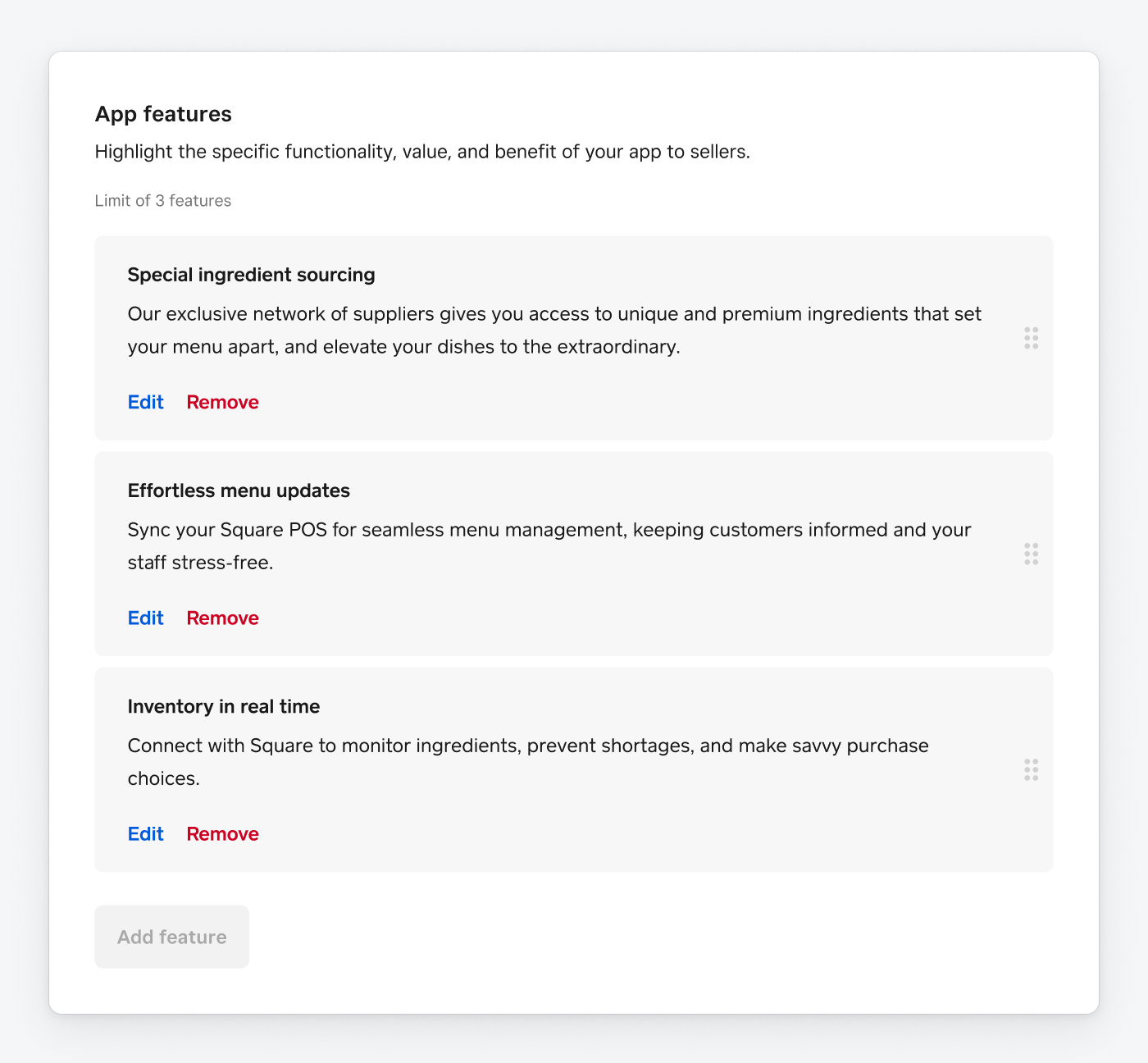
Each feature has two elements:
- Headline - One sentence that starts with a verb.
- Description - One to two sentences to provide further detail.
- Use action words - Begin each headline with a verb.
- Write a directive sentence - For example, "Create web pages easily". Avoid phrases like "Web page creation". Sellers need to know that they are the ones taking action with your app.
- Address challenges directly - Challenges that sellers face while running their business.
- Provide supporting text - Expand on the feature benefit or provide an example of how it can help the seller in practice.
- Highlight at least one Square integration feature - This feature describes how your app is integrated with Square.
- Use bullet points in the supporting copy
- Include links or URLs
- Use all caps
- Use exclamation points
- Use special characters or emojis
- Use text formatting - like italics, bold, or underline.
- Include hyperbolic claims - or sales language. For example, "the best", "the fastest”, or "the only".
- Use abbreviations, acronyms, or technical jargon - Many of the people exploring the Square App Marketplace are small business owners in various industries who may not be familiar with such language.
- Include pricing - There is a separate pricing page.
- Describe temporary offers - For example, "For COVID, we've implemented new functionality ...". This should be evergreen content that you don't need to update over time.
- Repeat the same text that was in your app description
- Include a call to action - Such as asking the seller to sign up for your app. For example, "Try our app today."
- List three key features. No more, no less.
- The headline can be a maximum of 80 characters .
- Supporting copy can be a maximum of 180 characters.
Headline
Special ingredient sourcing
Description
Our exclusive network of suppliers gives you access to unique and premium ingredients that set your menu apart and elevate your dishes to the extraordinary.
Proactively communicate any technical requirements for sellers to successfully use your app. Sellers shouldn’t run into surprises trying to install or use your product.
- You can list up to four requirements.
- A maximum of 50 characters.
- Case-sensitive.
- No need to include anything implied (such as a Square account or web browser).
Requires [third-party software] or [a specific version of software]
SSL installed on your website
HTML programming knowledge
This is the main category of apps your App Marketplace listing will be grouped in.
- Select the most relevant category you serve - Choose the category that your app best fits.
- Choose the best category - If your app falls into multiple categories, choose the best one.
Provide search keywords associated with your product so sellers can discover your app using search in the Square App Marketplace or in the Square Dashboard.
Words from your app name and tagline automatically appear in search results. This is an opportunity to provide additional search terms.
- Include only relevant terms - Your search terms must be directly related to your product or the value it provides.
- Use the singular form of words - Search will match partial or plural terms.
- Use what you learned from your own marketing efforts - What keywords do sellers use to find your app on other search engines?
- List the maximum (6) search terms if you can - The more terms you use, the more likely a seller will discover your app.
- Include "Square".
- Include your app name.
- Include your competitors’ names.
- Include abbreviations or acronyms unless you have a very niche audience that you're sure has a pattern of searching for those terms.
- Repeat the same words multiple times in different ways. For example, "restaurant manager" and "restaurants".
- A maximum of six search terms.
ingredient, menu, sourcing, restaurant, modifier, recipe