Your listing will include call to action (CTA) text links to help visitors quickly get started with your app on your website without searching on their own.
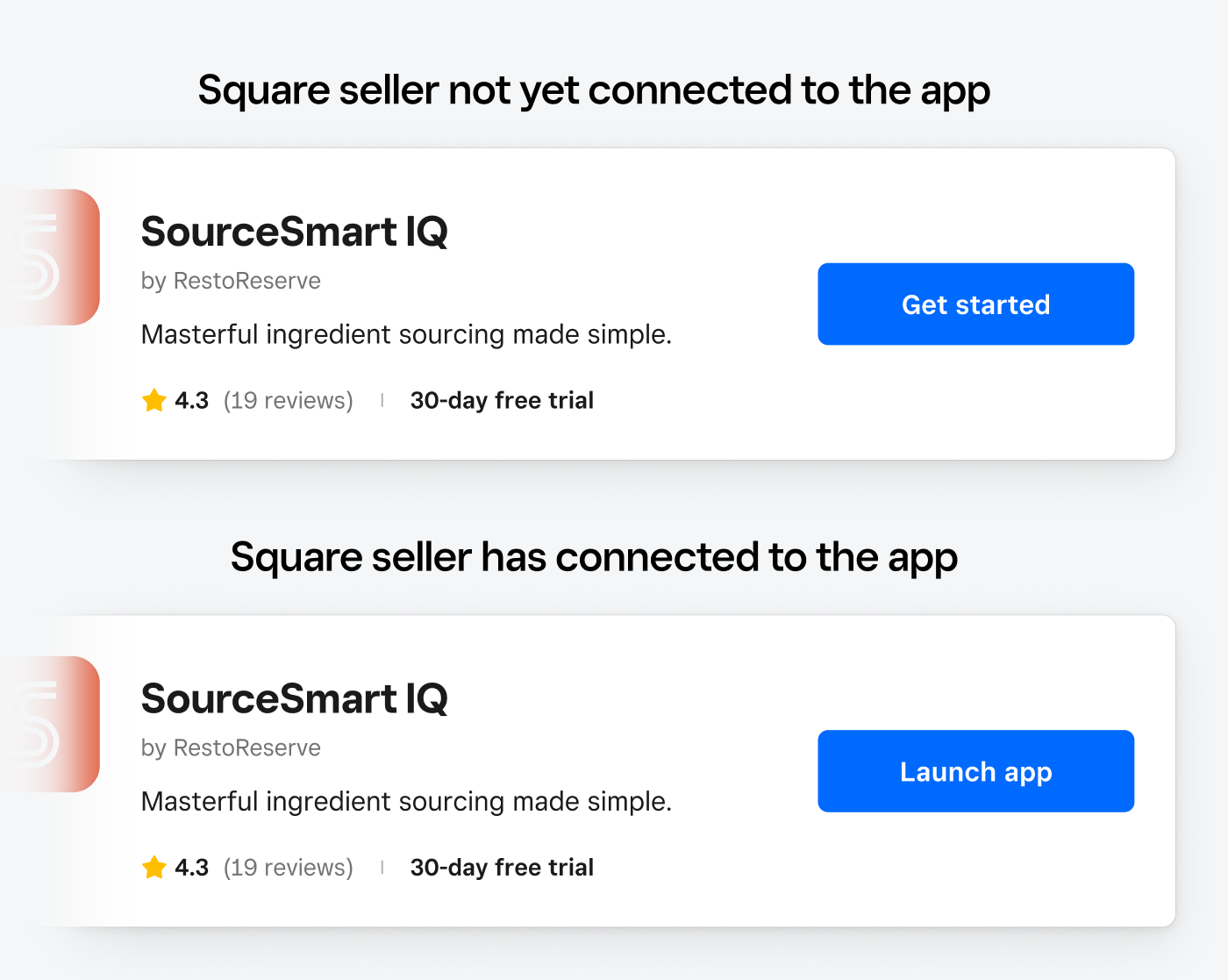
This is the primary call to action for sellers to install and run your app. It appears at the top of your listing. This link should be the quickest path for sellers to sign up and connect their Square account.
If your product has self-onboarding:
Take sellers directly to a straightforward onboarding flow, and then immediately connect their Square account. It's important to ensure that the seller is prompted to connect your app to their Square account after signing up.
If your product requires an interaction with sales to onboard:
Take sellers to a "contact Sales" form on a dedicated co-branded landing page for a seamless experience. Be sure your Sales team is ready to follow up proactively with leads. Follow-up actions include getting a seller onboarded and connected to their Square account.
If your product is self-hosted:
Lead sellers to directly download or connect your app. Instructions for Square account connection should be easily accessible.
- Monitor traffic from the sign-up link - Use a unique URL with a UTM tracking parameters or another analytics method. If you see high traffic and low conversions, you might review the sign-up experience.
- Take sellers through the shortest path to connect your app to Square - If possible, sellers should be immediately prompted to sign in to their Square account using OAuth — grant permissions and start using the integration in one flow. Sellers are likely to drop off when the OAuth process is separate from the sign-up or login process. In this case, the seller has to figure out how to use OAuth on their own.
- Take sellers through additional content or extra click paths - Your app listing should provide enough information so sellers can make an informed decision to use your app right away. When sellers click the sign-up link, they're expressing direct intent to use your app. They don’t need to be further convinced with more marketing content.
https://example.com/connect/square?utm_source=square
The sign-in link provides a direct path to your product's dashboard for sellers who have already converted. It appears in two places:
- It automatically replaces the Get Started link for logged-in sellers who have already connected their Square account to your product.
- It appears on the My Applications page in the Square Dashboard, directing sellers from Square directly to their account on your platform.
Example
https://example.com/dashboard?utm_source=square
Your listing links should have unique UTM parameter values. A UTM parameter lets you report on traffic coming from the Square App Marketplace. For example, when a request with ?utm_source=square is sent to your app website endpoint, you know your site is opened from the App Marketplace.
Square also reports OAuth calls and referrals. If you currently monitor your referral traffic using a different method, there's no need to provide a UTM link.