Square provides the flexibility to price usage of your app to fit the market that you're targeting. This section provides details about the pricing models that you can choose from and shows examples of each.
Your app's prices are listed for transparency and to tell sellers what it costs to use it. A pricing model provides enough detail for a seller to decide whether your app is right for them.
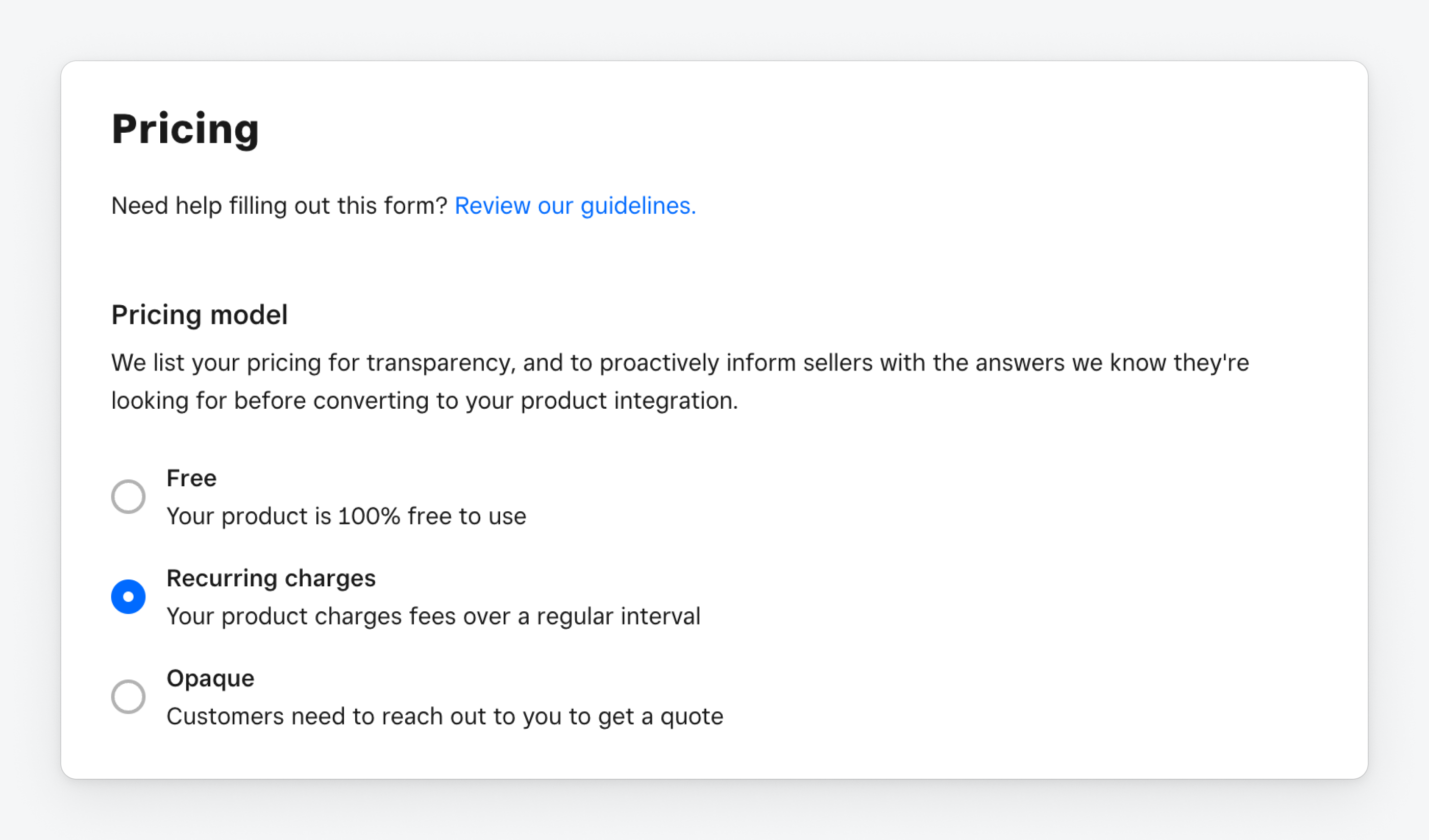
If your full pricing scheme cannot be conveyed by these models, you can provide a Pricing details URL link to your website detailed pricing page. If you choose the opaque model, you must provide a pricing page that offers pricing details and, minimally, have a way to contact your sales team for questions about pricing.
Select the model that best fits your app:
- Free - This means using your app is 100% free. This refers to the basic usage of your app. With the free pricing plan, you can still apply one-time setup fees, transaction fees, or volume-based fees. To do this, edit the Pricing plan to add descriptions for the additional fees that you want to charge.
- Recurring charges - This is a subscription model that lets you collect regular periodic usage fees. Subscription details should also be provided on the pricing page on your website. In the Pricing plan section, choose Add plan to define up to four tiers of recurring price plans.
- Opaque - This means sellers should reach out to you to get a quote. Choose this option if you don't have specific pricing mentioned on your website. In this case, your Get Started link should go to a "contact Sales" form that you host on your website.
Important
Opaque pricing is strongly discouraged. Square sellers prefer upfront pricing. They are more likely to choose an app that they can get started with right away without having to talk to a sales team first.
After you've selected a pricing model, you need to provide pricing plan details so your customers have detailed information about what they'll be charged for their use of your app.
The free model is a pricing plan that provides free basic usage, but allows you to charge additional fees based on factors such as volume, per-transaction fees, or others. You can also define a one-time setup fee.
The recurring charges model lets you have up to four levels (tiers) of pricing, one of which can be "free". Use this pricing type if you have a model that starts with a free tier and adds cost as premium features are chosen by the seller. If you have more than four tiers, list your primary four.
You should also choose this method if you have different pricing options that aren’t tied to a tier. For example, the seller pays $1 (or 1%) per transaction.
Tier names are optional. But note that if one tier has a name, every tier needs a name.
The following example shows a listing preview of three tiers called BASIC, GROWTH, and STRONG GROWTH. These tiers are based on the value of the features each tier introduces. They provide details about the recurring payment amounts for each tier along with the features provided at each tier level.
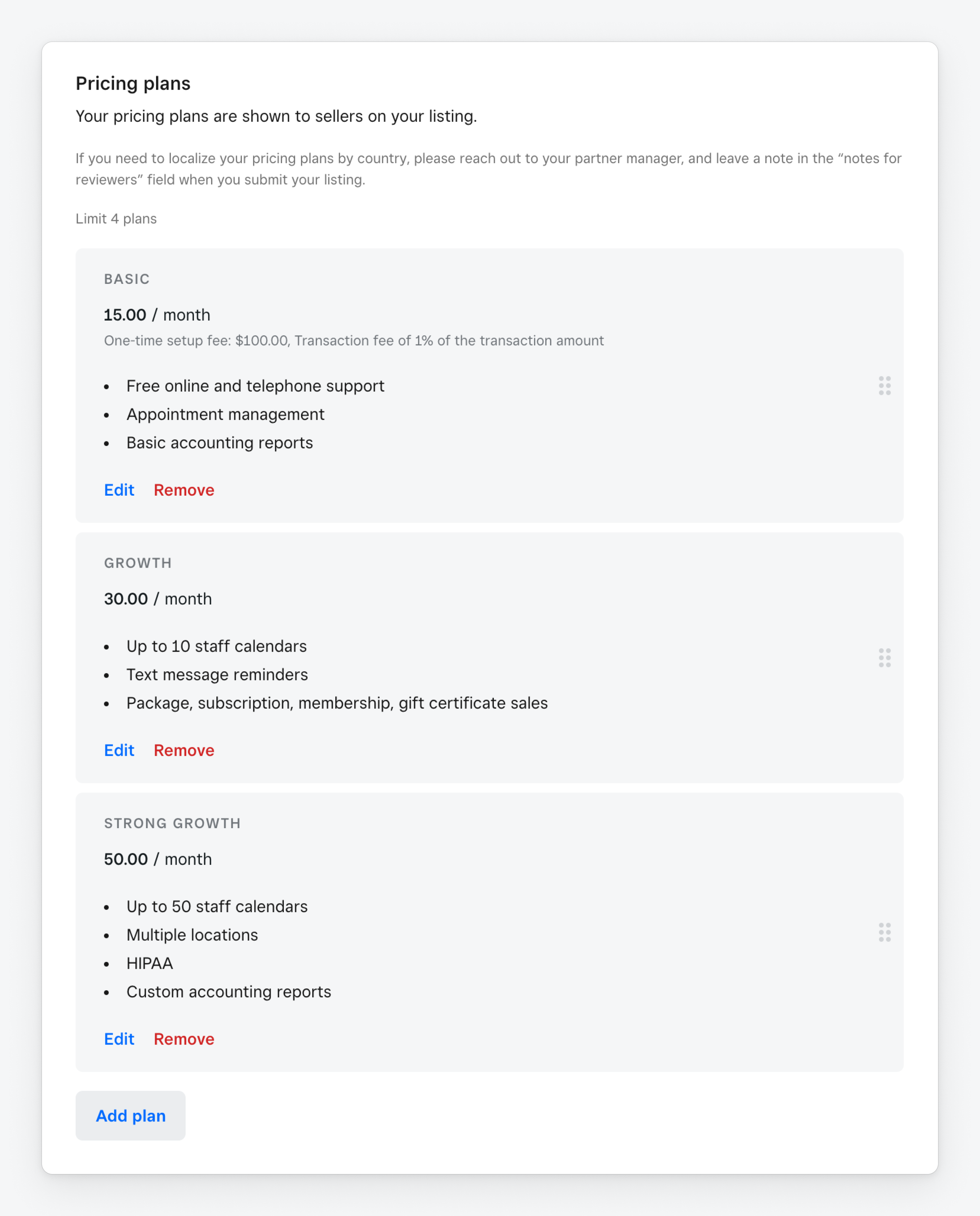
- Your pricing in the Square App Marketplace should mirror the pricing on your pricing page.
- For tiered pricing, you'll be asked to provide one to four pricing benefits.
- Feature lists are four bullet points and/or a maximum of 120 characters.
- Tier names are a maximum of 15 characters.
- Only list tiers that sellers can use with the Square integration.
If you choose the opaque pricing plan, you must provide pricing information on the pricing page of your website or be ready to prepare a pricing quote for prospective customers.
A free trial is optional. It's a limited-time trial of, at a minimum, the most basic functionality of your app integration. If you have tiered pricing where the first tier is permanently free, that’s not a free trial.
- Free trials are listed with a number of days before expiration of the trial.
14-day free trial
Optional
Discounts and offers can have a time limit and Square automatically removes them from your listing upon expiration. You can update your listing with an offer any time. Offers can be for Square sellers exclusively or for any user of your product.
- Provide an expiration date if applicable.
- Provide eligibility requirements.
- Provide a brief and clear description of what the seller will gain or save.
- Describe your offer with sales-oriented language or claims that are for a limited time. For example, "Christmas offer!" or "COVID relief" is time-bound and shouldn't be in your description.
- The offer description is limited to a maximum of 120 characters.
- Case-sensitive.
10% off with an annual subscription.