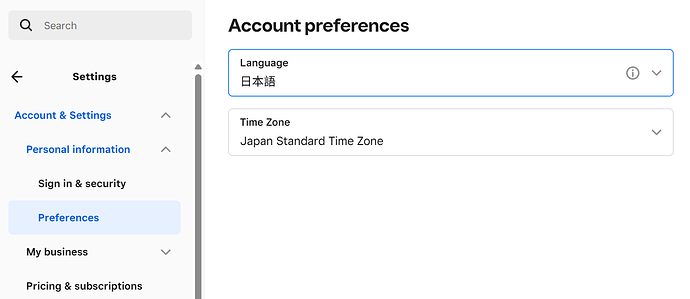Account preferences set Time Zone is “Japan Standard Time Zone“,but order date’s time There is a 1-hour difference, and it is displayed as the time in the Eastern Time Zone 8.
![]() I’m Square Dev AI, here to help answer your question!
I’m Square Dev AI, here to help answer your question!
Based on the information you’ve provided, the following documentation will help answer your question:
Additional Documentation
Language Preferences
Language Preferences
Working with Dates
If this documentation helped you find a solution, please check the box indicating that this reply solves the problem.
Otherwise one of our Developer Advocates will provide additional assistance shortly.
The timezone is set to Japan Standard Time Zone in Settings > Account & Settings > Personal information > Preferences, and the timezone is also set to Japan Standard Time Zone in Account & Settings > My business > Locations.
However, in the orders, the order time differs from Japan local time by 1 hour. That is, when a payment is made at 11:00 Japan Standard Time Zone, the displayed payment time shows as 10:00. The API has already fixed the time to Japan Standard Time Zone. What could be the reason for this?
Hey @qinershi! Do you mind clarifying for me whether you’re seeing the timezone discrepancy in the API response directly, or on the dashboard? Can you include a screenshot of where you’re seeing the wrong timezone, as well as an example payment ID?