Applies to: Team API
Troubleshoot errors you might encounter when using the Team API.
The Team API uses the standard set of Square error codes to communicate API operation errors. The following sections provide details about the request state that returns errors.
The Square error response says that the request is a BAD_REQUEST.
Any of the following error conditions might apply:
- Required fields are empty.
- The phone_number and email_address values aren't in a valid format.
The Square error response says that the request is a BAD_REQUEST.
Any of the following error conditions might apply:
- The request body is clearing required fields.
- The request body phone_number and email_address values aren't in a valid format.
- Updating email_address when a team member has already linked their Square account. This is because a team member's Square account email cannot be changed.
- Updating email_address use the email address of a different team member. A given email address can only be registered to a single team member.
To comply with regulatory requirements, sellers operating in Canada must record the address and date of birth (DOB) of team members when assigning permissions in the Square Dashboard.
Starting April 22, 2024, Square enforces these requirements if the seller:
- Didn't specify their business as Individual/Sole Proprietor.
- Created a Square account after April 27, 2022.
Attempts by applications to update team members that don't have a DOB and address return BAD_REQUEST errors with the following details:
Missing compliance required field: birth_dateMissing compliance required field: address
Any updates to these team members must be made by the seller in the Team members section of the Square Dashboard.
The Square error response says that the request is a BAD_REQUEST.
A team member with the specified ID isn't found.
Make sure that the team_member_id provided in the request is the Square-assigned ID, which is represented by the id field in the TeamMember object. Retrieving a team member using the ID assigned by sellers in the Square Dashboard (represented by the reference_id field) isn't supported.
The Square error response says that the request is a BAD_REQUEST or an UNPROCESSABLE_ENTITY.
Any of the following error conditions might apply:
- job_assignments isn't included in the request.
- job_assignments is an empty array.
- job_assignments contains more than 12 job assignments.
versionis supplied but doesn't match the server version.
Any of the following error conditions might apply:
Invalid JobAssignment objects are included in
job_assignments. Common invalid job assignments include:- pay_type is
HOURLYand hourly_rate isn't supplied. - pay_type is
HOURLYand annual_rate or weekly_hours is supplied. - pay_type is
SALARYand annual_rate or weekly_hours isn't supplied. - pay_type is
SALARYand hourly_rate is supplied but the amount doesn't match the product of hourly_rate multiplied by weekly_hours. - pay_type is
NONEand hourly_rate, annual_rate, or weekly_hours is supplied. - The amount of annual_rate or hourly_rate is negative.
- The currency of annual_rate or hourly_rate does match the currency of the Square account.
- job_title is duplicated.
- pay_type is
There is no active Team Plus subscription with the Square account and
job_assignmentsin the request body contains more than one job assignment.Subscribe to activate a Team Plus subscription to be able to add multiple wages for a team member in the Square Dashboard:
Open the Team page in the Square Dashboard.
Choose the team member who you want to have multiple wages.
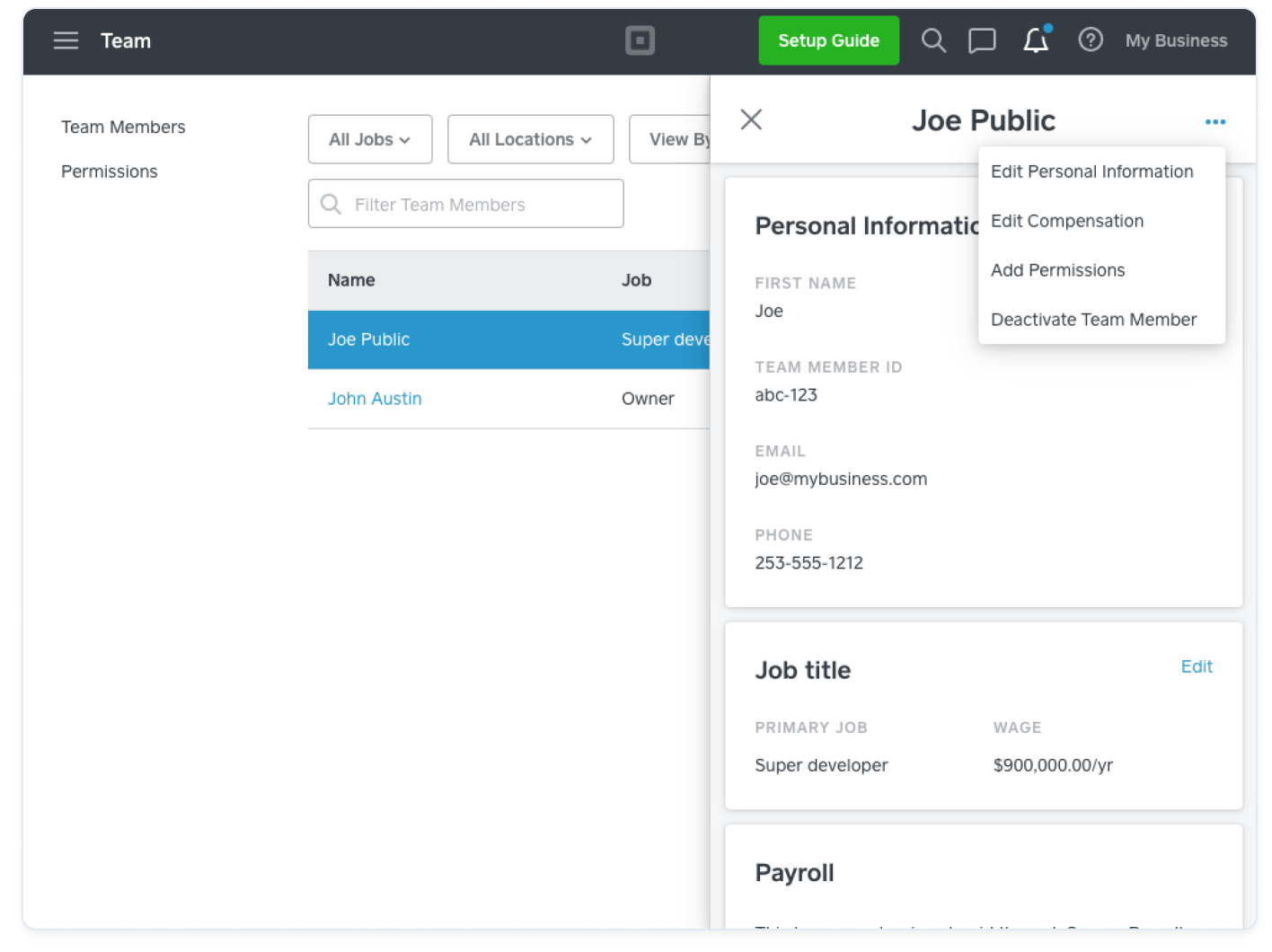
In the team member window, choose ... to open a menu of more edit options.
Choose Edit Compensation.
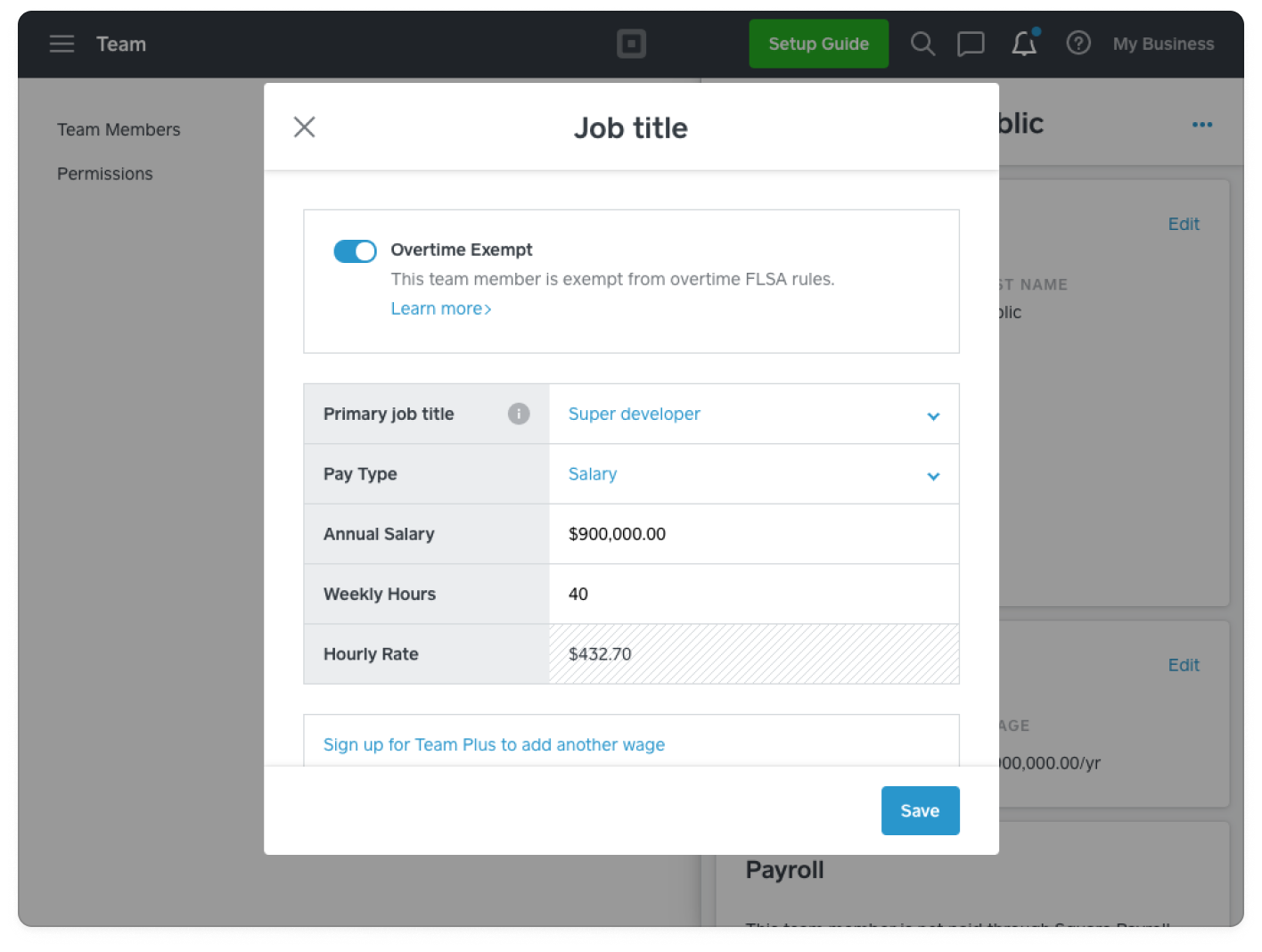
Choose Sign up for Team Plus to add another wage.
An attempt to create TeamMember objects can result in a BAD_REQUEST error when:
- Required fields are empty.
- The phone_number and email_address values aren't in a valid format.
An attempt to update TeamMember objects can result in a BAD_REQUEST error when:
- Clearing required fields.
- The phone_number and email_address values aren't in a valid format.
- Updating email_address when a team member has already linked their Square account. This is because a team member's Square account email cannot be changed.