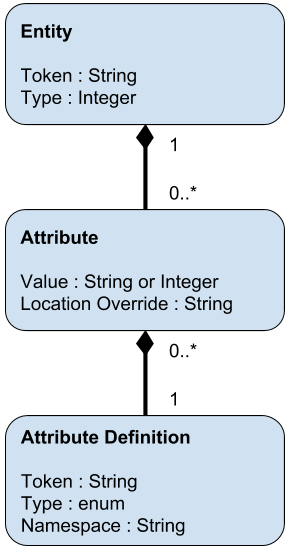New Resources for Getting Started
Updates and improvements for developer resources
We know how important it is to be able to quickly and easily find the information you need as you build applications for your users and your clients. For the last several months we’ve been working to make our developer sites and the dashboard more user friendly by improving the onboarding experience, information organization, and making visual updates.
New in the dashboard are three quick-start guides that help developers easily navigate through Square’s Developer programs and getting started.

- The first guide helps you get started with Square APIs, SDKs, and plugins. This guide is for those who are just getting started with Square's APIs. It walks you through all of the steps from account creation through selecting from Square’s development tools.
- The second guide details how to join the App Marketplace. The App Marketplace is a central location for millions of Square sellers to discover and integrate applications that they can use to run their business. Developers can submit their applications to be included in the marketplace, and monetize them. This guide walks developers through the process of becoming a partner and submitting their application to the marketplace.
- The third guide is about the Solution Partner program. The Solution Partner Program offers many benefits to developers that want to build a business creating applications for Square merchants. This guide details the benefits of the program and shows you how to apply.
All of these guides can be found by clicking on an application in the dashboard, and then navigating to the resources sidebar.
In addition to the new guides, we’ve done a refresh of the documentation site and the Square Developer homepage. The new docs site has improved navigation, to make it easier to find information. On the developer homepage we’ve also reorganized the content in a way to help developers discover and start taking advantage of new parts of the platform. Across both sites we’ve done some prettifying, because who doesn’t love a pretty website with a nice user experience?


It matters to us that you have the information that you need to build for sellers during this time. If you have any requests for documentation or feedback on the site, let us know in the #feedback channel of our developer community or our developer forums.