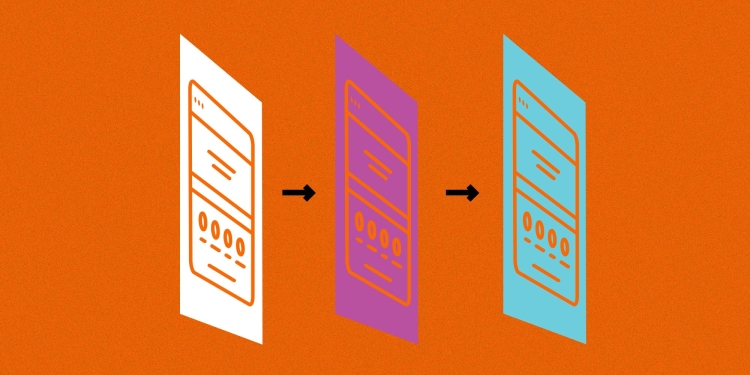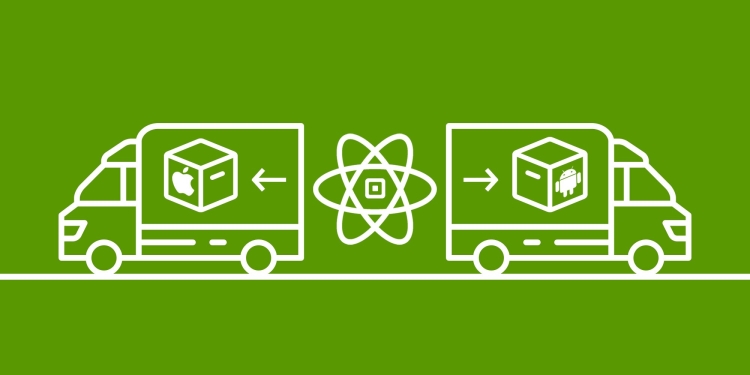Square Connect SDKs: Instant Profiles & Search Customers
Access all customer profiles on your Square account and search through them.
The release of version 2.9.0 (now 2.20180712.1, with the release of API versioning) of the Square SDKs brought some really cool functionality along with it.
You now get access to all of your customer profiles via the Customers API. Before, you could only retrieve customer profiles that you’d created using the API, but now you can also see Instant Profiles as well.
An Instant Profile is created whenever a customer uses a card at a Square Point of Sale. We automatically create a profile for that customer on your Square account. These are intended to make it easier for you to set up customer profiles for you, as well as facilitate saving a card on file for your customers should they choose to do so.
So for those of you who have only seen your customer profiles that were created via the API, the addition of Instant Profiles can give access to up to 10 times what you were previously seeing. That’s a lot more data!
It’s also a lot more profiles to be returning — so we also a released a Search Customers endpoint to give you an easier time finding and filtering the increased results that you’re getting.
Here is what a query on the Search Customers endpoint would look like for retrieving 100 Instant Profile customers:
POST https://connect.squareup.com/v2/customers/search
{
"query": {
"filter": {
"creation_source": {
"values": [
"INSTANT_PROFILE"
],
"rule": "INCLUDE"
}
},
"sort": {
"field": "CREATED_AT",
"order": "ASC"
}
},
"limit": 100
}
Whether you’re using Square for your own business, or building apps for Square Sellers, you can now access more data than ever for greater visibility into your, or your Seller’s, customers.
If you’re working on something that uses the Customers API (or any of our other awesome APIs) or want to chat more, tweet us at @SquareDev or join our Slack community at squ.re/slack to come tell us about it!