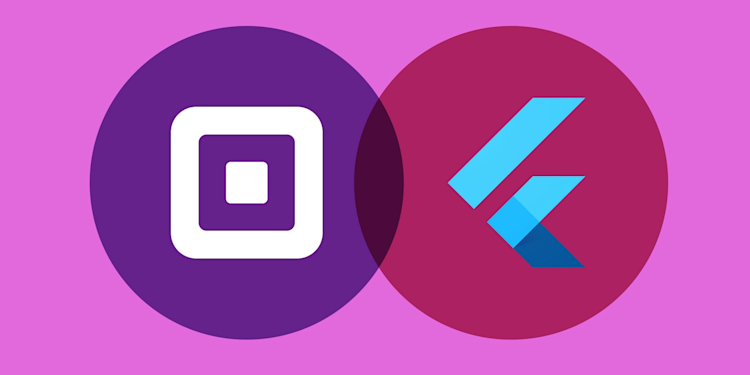Introducing Square Reader SDK
An integrated in-person payment solution for Android and iOS developers, using Square hardware.
It’s been two years since we introduced Square Developer, our platform that empowers developers to build custom solutions for Square sellers. Since then, developers have used Point of Sale API to build custom solutions used by thousands of sellers, leveraging Square hardware.
While developers love relying on Square to securely manage the complexity of payments, we’ve heard that having to open the Square Point of Sale app via an API is not always ideal. For example, it’s difficult to manage two different applications when building a self-checkout kiosk solution, and it’s hard to manage authentication for two separate apps as the size of your deployment scales.
We’ve listened to your feedback, and today are thrilled to announce the launch of the Square Reader SDK. Developers can now use Square hardware to accept in-person payments directly from within their own application, with no app-switch required. With only a few lines of code, you can quickly add EMV- and PCI-compliant in-person payments to any Android or iOS app.
“The Square Reader SDK allows an engineer who has zero knowledge in payments to build a secure, compliant solution that has hardware talking to apps. It lets developers do what they’re good at while Square can do what it’s good at.”
- Adam Mack, Lead System Architect, Fuzz Productions (Developer of the Shake Shack kiosk)
How it works
Reader SDK enables iOS and Android developers to easily build in-person payment solutions using Square’s platform and affordable, easy-to-get hardware. Developers can add the SDK to their project in the morning, purchase a Square reader after lunch, and take their first PCI- and EMV-compliant card payment in the afternoon.
“It’s sort of magical and instant. We can spend more time talking about the interesting stuff instead of having to worry if the payment will work.”
- Jenny Zhao, Director of Digital Marketing, Clover Food Labs
Add the SDK
It’s easy to get started with Reader SDK. Simply visit our Documentation site to learn more, then head over to the Developer Dashboard to request access to your SDK repository.
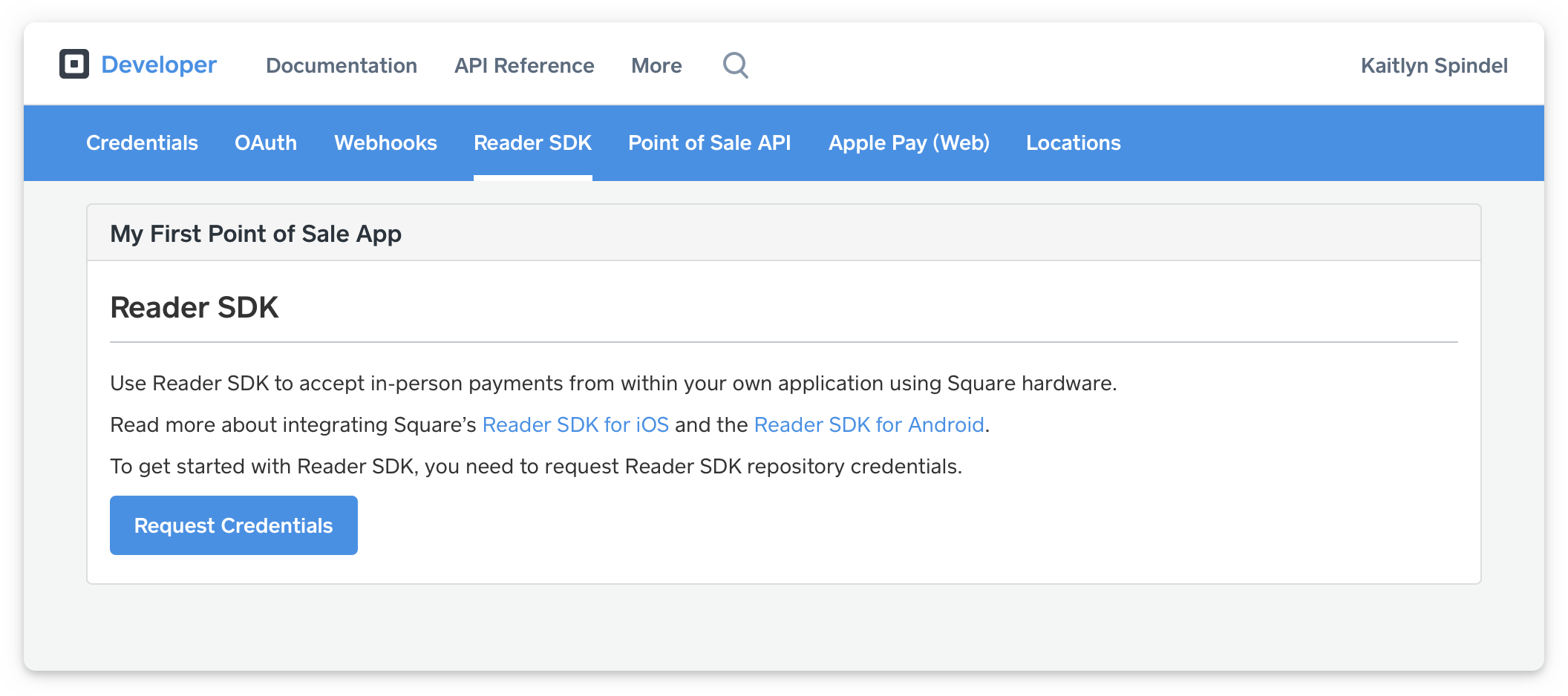
Authorize the SDK
Whether you’re deploying to 10 or 10,000 devices, it’s easy to authorize your application to take payment on behalf of any Square seller. Your server calls our Mobile Authorization API and sends the resulting Authorization Code to your client, which then uses it to authorize the SDK.
squareup.com/mobile/authorization-code
{
"authorization_code": "YOUR_MOBILE_AUTHORIZATION_CODE",
"expires_at": "2018-05-11T02:05:07Z"
}
Connect a Square Reader
Reader SDK is designed to work with Square’s beautiful, reliable, and affordable hardware, including our Contactless and Chip Reader. We provide the user interface that helps your sellers pair a card reader, ensure it has the most up-to-date firmware, and help troubleshoot any connectivity issues.

Accept any form of payment
Reader SDK makes it easy to accept all major credit cards, NFC payments, and more. Our in-person checkout flow is EMV-compliant, and is used by millions of Square sellers and their buyers across the globe. We also provide powerful checkout configuration parameters, so you can configure the checkout flow to suit your needs.
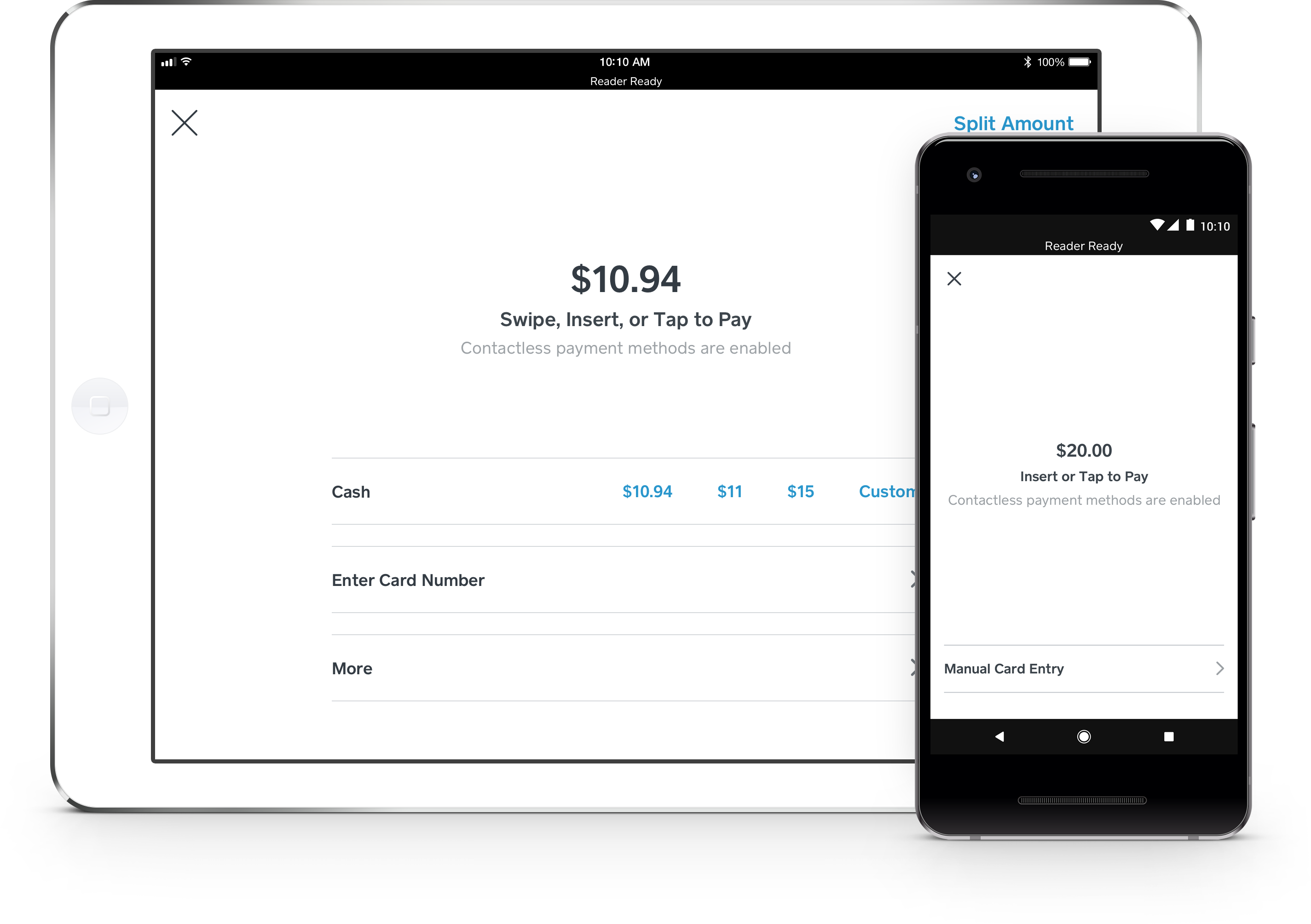
Learn more
Dozens of developers participated in our beta program and have built powerful custom solutions using Reader SDK. Here are just some examples:
-
Shake Shack + Fuzz — Built a self-service kiosk application to streamline the ordering process, allowing more employees to engage with customers.
-
Infinite Peripherals — Built ezMetr, a next-generation digital taxi meter that is currently used by taxis throughout Washington D.C. to take card payments.
-
Clover Food Labs — Built a custom point of sale system which can update menus at twelve locations in real time, to accommodate an ever-changing menu.
-
Acuity Scheduling — Added in-person payments to their small business scheduling solution, so customers don’t have to key-in card numbers and can have lower rates for card-present payments.
-
QuiqMeds — Built a platform that allows the point of care to also function as a pharmacy, so patients can get their medication at the end of their doctor’s visit.
Visit Square Reader SDK on our documentation site to get started. We can’t wait to see what you’ll build!